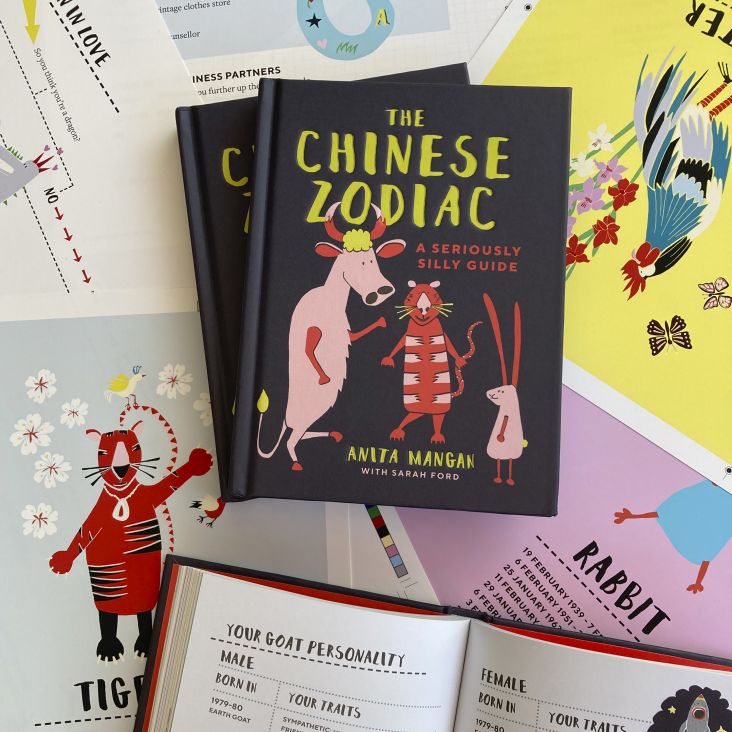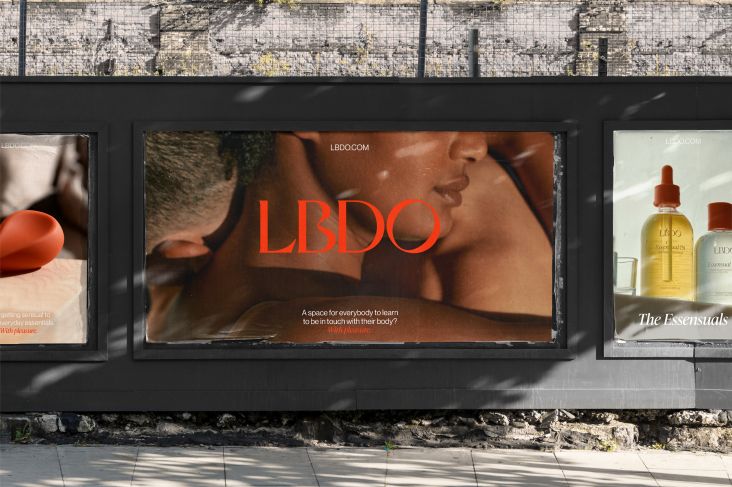25 of the best apps to run an efficient business
Thanks to the pandemic, more and more of our business operations are now running online. It's increasingly rare that we have to travel around or spend time in physical meetings to get things done. And that's pushed innovation and introduced loads of new digital tools, as well as forcing existing ones to pull their socks up.

Image licensed via Adobe Stock
To bring you up to date, we've brought together what we consider to be the best apps available today, both old and new, for running your creative business. As well as being efficient, reliable and user-friendly, we've also kept an eye out for apps that protect your privacy, including Hey, Fastmail, Plausible, and Sync.
Productivity and task management
1. Apple Notes
While new and sophisticated apps are always worth checking out, many creatives are happy purely by relying on the basic ones. In particular, there's a lot of love for Apple Notes, the free notetaking app provided on all iOS and macOS operating systems.
"My system doesn't need to be any more complex than a pad of paper, and the Notes function on my MacBook," says Carolyn Hughes, PR and comms consultant Breathe PR. "I write out daily lists, as well as weekly lists onto paper, as well as more strategic notes into a journal. Nothing beats the enjoyability of crossing something off the daily to-do list. I then use the Notes function as ongoing working lists of things to remember, quotes, links I need, articles to come back to, and then just delete when it's done."
2. Notion
If your workspace is cluttered with too many tools, doing too many things, you might benefit from having all-in-one productivity software that brings everything into one place. And our favourite right now has to be Notion.
It provides all the components you need for productivity, including notes, databases, kanban boards, wikis, calendars and reminders, and allows you to connect them together in whatever way works for you.
"Notion is definitely the tool for me," enthuses freelance photographer Sophia Carey. "I used to keep all of my notes/to-do lists, etc., in Apple notes, which I still love and think works great. But Notion definitely helped me streamline everything and improved my organisation."
Notion is also the tool of choice at design agency Studio Artl. "We use it for task and project management, job sheets, accounts, procedure documents and sharing quick web pages," they say. "It's the one tool that changed the game for us: wiped out Evernote, Google docs, Trello and Microsoft Office and rolled them into one app."
Product team lead Nabil Kazi puts it another way: "NotionHQ is my operating system," he says. "I use it for everything from content ideas to creation to management: everything. The flexibility it offers is awesome. Mould it in whatever workflow works for you."
3. Trello
We can't talk about project management and productivity apps without mentioning Trello. This browser-based, Kanban-style list-making software has been around since 2011 and is widely used across the creative community.
"It's great for keeping track of projects with different clients and for making a note of what needs to be invoiced each month," says copywriter and journalist Hayley Maguire. Zoe Howard of Caxton Comms loves it too. "I use Trello to organise projects and clients, forecast work, plan for remarketing to completed clients, and to plan my workload and capacity for the coming months," she says.
Content writer Masooma Memon is also a big fan and explains how she uses Trello in practice. "I add each project as a separate card in a Kanban board including the following columns: 'to-do', 'doing', 'review/edits', 'done'," she says. "This helps me see what's due and what's in the pipeline.
"Each card gets its due date that you can view in calendar format too if you prefer. There's also a checklist with each card where I divide tasks on each project. Other columns that complete this board include' templates/notes', where I add each client's writing guidelines, etc., and 'months' (for example, all of Jan, Feb… completed content in their respective columns)."
4. Things
A popular personal task manager for Mac and iOS, Things has recently been rethought from the ground up, and it's now got an all-new design, new interactions, and new features. If you're a fan of the 'Getting Things Done' philosophy promulgated by David Allen, you'll find Things a great way of putting it into practice.
5. Station
Station takes a unique approach to combining all your web apps into one environment. It's actually a browser, and a smart and open source one at that. Its smart dock automatically groups your pages by application, making your workspace nice and cleaner and helping you find what you need quickly and easily.
6. Krocklo
Looking for a project management app that's specifically aimed at creatives? Then check out Krocklo, which allows you to collaborate on, share, review and approve creative projects in one click.
"I use KrockIo for task management and online proofing," says animator and VFX artist Tony Shack. "Our storyboard artist also uses it, as there's a specific storyboard builder feature. So far, our animation studio is really happy with it: Krocklo has helped us to reduce review time and streamlined our workflow, letting us focus on creativity."
7. Clickup
The final all-in-one productivity app on our list is Clickup, which offers a user-friendly interface to manage your projects and tasks and track your time. "Clickup is the brain of my business," enthuses SEO consultant Zack Neary-Hayes. "It's super flexible and can be customised to suit any situation. The app integrates with a ton of other tools, syncs to a calendar, has time tracking, notes, and everything else a freelancer needs."
General admin
8. Hey
Are you drowning in emails? Hey is a new concept: consent-based email. When someone messages your @hey.com address for the very first time, they don't get straight through; they land in The Screener. This is where you decide if you want to hear from them or not. Yes, and they're in, No, and you'll never hear from them again.
9. Fastmail
Fastmail is an email service with intelligent features to help you avoid spam and other unwanted distractions. Unlike some other email providers, Fastmail will never give your data to advertisers, and you'll never have to worry about the safety of your private email account.
10. Dropbox
Dropbox may have been around since 2007, but it remains the best cloud storage and file-sharing service around, bar none. It's pretty simple in the way it works, but the way we see it, that's a pro and not a con.
11. Sync
Another option when it comes to storage is Sync – it's also the one to go for if you're concerned about privacy. "We believe that privacy is a fundamental right and that productivity in the cloud doesn't have to come at the expense of your security or privacy," they say. That means, firstly, that you get end-to-end encryption. And secondly, unlike other providers, Sync can't access your files: only you can.
12. 1Password
Let's face it; it's impossible for anyone to remember every single password these days. That's where 1Password comes in, offering an easy yet secure way to store and use strong passwords. Log in to sites and fill forms securely with a single click.
Business tools and services
13. Guru
There's a bewildering array of hosting services on the market today. But Guru cuts through the competition by offering one very clear proposition: your site will run faster. Specifically, they guarantee your site will run quicker on their cloud than normal hosting or your money back.
14. Jack
Do you have insurance as a freelancer? If not, it's high time you got it sorted. And we recommend Jack, which is specifically aimed at freelance creatives. Their service includes professional indemnity (protection against mistakes, legal issues and problem clients), public liability (protection against injury and property damage) and contents insurance.
15. TimeTree
There are many calendar apps on the market, but one of our faves is TimeTree, which is built with the goal of being an integral part of managing your schedule through sharing and communication. Writer, author and photographer Marie Gardiner is a fan too. She works with her partner on documentaries and says: "It's been brilliant for the pair of us booking stuff in and having the other's calendar update in real-time. Plus we can use different colours for business/personal. It's basic but really useful."
16. Calendly
Another excellent business-oriented calendar is Calendly. It allows you to schedule meetings without the time and effort of writing lots of back-and-forth emails: just let Calendly know your availability preferences, and it'll do the work for you.
17. Adobe Sign
Need to sign a lot of documents, or get them signed by others? Then we recommend Adobe Sign. It makes it easy to send, track, and collect e-signatures, as well as sign documents with just a click, tap, or swipe.
Marketing apps
18. Buttondown
Buttondown is an easy-to-use tool for producing newsletters. The minimalist interface makes it easy for you to write emails. The app automatically checks for typos, broken links, and messed up images. And the portable subscription widget makes it easy to grow your audience.
19. Plausible
Seeking web analytics but wary of the privacy implications of using Google Analytics? Made and hosted in the EU, Plausible is a lightweight and open-source website analytics tool that has no cookies and is fully compliant with GDPR, CCPA and PECR.
20. Buffer
Buffer is a streamlined social media management platform for publishing, engagement, analytics, and team collaboration. It offers a clear and easy interface for managing your social media profiles, pages, and groups on platforms including Facebook, Twitter, Instagram, Linked In, Pinterest, and Shopify.
Getting paid
21. Bonsai
Bonsai is a freelancing management app that makes it easy to draw up proposals and contracts; create and track freelance invoices and payments; organise your expenses, and manage your clients and leads. "I use Bonsai for contracts; hands down, the best thing I've done for my freelance business," says motion designer Tom Davis.
22. GoCardless
As the name suggests, GoCardless makes it easy to collect both recurring and one-off payments directly from other people's bank accounts. They just need to complete a simple online payment form to authorise you to collect payments automatically on due dates.
23. Wise
Are you sending money abroad? You can do so cheaper and easier than old-school banks, at real exchange rates, with Wise (previously known as TransferWise). You can also spend abroad with a Wise card in over 200 countries.
24. Stripe
Stripe's software and APIs are widely used by online companies to accept payments, send payouts, and manage their businesses online. Stripe helps you beat fraud, send invoices, issue virtual and physical cards, get financing, manage business spend, and more.
25. FreeAgent
FreeAgent is powerful accounting software that can integrate with bank feeds, provide you with insights and accounting reports to make smarter decisions, and help you to stay on top of your business admin with friendly interfaces and time-saving automation features. Wherever you are, the FreeAgent mobile app allows you to track expenses, mileage and other costs easily.




 by Tüpokompanii](https://www.creativeboom.com/upload/articles/58/58684538770fb5b428dc1882f7a732f153500153_732.jpg)

 using <a href="https://www.ohnotype.co/fonts/obviously" target="_blank">Obviously</a> by Oh No Type Co., Art Director, Brand & Creative—Spotify](https://www.creativeboom.com/upload/articles/6e/6ed31eddc26fa563f213fc76d6993dab9231ffe4_732.jpg)


](https://www.creativeboom.com/upload/articles/21/212b36fa1d576a9ea1aeb322ef0cffd6a5009e61_732.png)