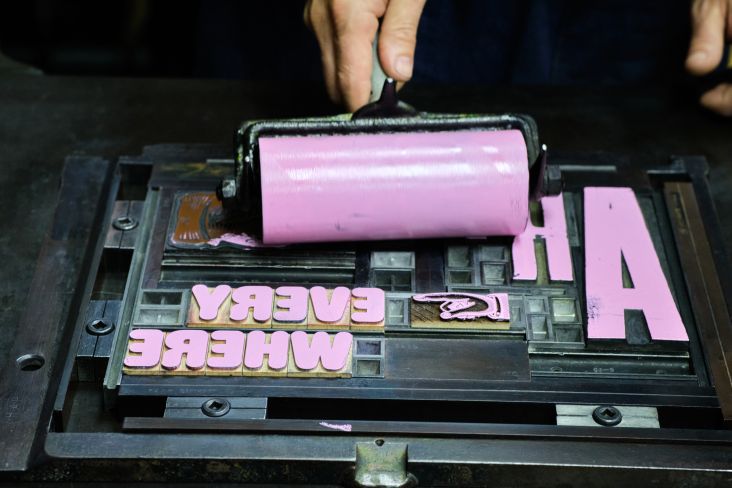Image licensed via Adobe Stock
As the summer sun sets and the warm holiday glow fades, it's time to return to the daily grind. But is going back to your steady job making you excited and motivated? Or do you yearn to break free and embark on a freelance journey more than ever?
If it's the latter, then what are you waiting for? You only have one life, after all, and the time is ripe for change! It's time to take your passion for creativity and kickstart your freelance venture.
The only thing that might be stopping you is money. Once you get used to an income as regular as clockwork, it can be quite scary not knowing when the next paycheck will come in. For this reason, most people advise that you have at least three months' salary in the bank as a cushion. And even then, you'll probably want to limit your spending as much as possible before those freelance invoices become liquid cash.
With that in mind, you don't want to be spending a ton of money on software. At the same time, some creative tools will be essential for you to produce anything at all. And the best productivity tools will pay for themselves in terms of the time and energy they save.
So we're here to help square that particular circle. Read up as we round up the best tools that come in at an affordable price or even free so you can get your freelance business up and running for a minimal outlay.
Graphic design and illustration
1. Affinity
Can't afford the high subscription cost of Adobe Creative Cloud? Don't worry. Affinity Photo, Affinity Designer and Affinity Publisher each offer a close approximation to Photoshop, Illustrator and InDesign, respectively. And they're cheap and subscription-free! You won't get all the bells and whistles of Adobe's tools, but most people probably won't miss them either. If you're unsure, you can always take out a free trial first.
2. GIMP
If you have no money at all, then GIMP is your best bet. This open-source design software isn't quite as sophisticated as Affinity Photo or Photoshop. But it does offer all the basic features, such as layers, filters, and masking, and it's free! There's a learning curve, but there's also a great community of users around for support if you get stuck.
3. Inkscape
If vector graphics are your forte, Inkscape stands tall as a free alternative to Illustrator. Again, it's not quite as sophisticated as Adobe's industry standard and can run slowly. But for a free tool, it's surprisingly feature-packed and exports to a wide range of formats, too.
4. Krita
For new freelancers diving into digital painting and 2D animation, Krita offers a powerful platform that doesn't cost a dime, allowing you to fully unleash your imagination on screen. It's nice and user-friendly, and features include a brush library, two-point perspective, and the ability to create gradients, rotate shapes and drag-and-drop colours.
5. Canva
Canva is a free, browser-based design tool that's come on leaps and bounds in recent years. So, if you tried it before and didn't like it, it might be worth another look. It's particularly good if you need to craft captivating social media graphics or engaging presentations without the fuss (or cost).
Photography
6. Darktable
Need to enhance your shots at zero? Created for photographers by photographers, Darktable is a virtual light table and darkroom. It manages your digital negatives in a database, lets you view them through a zoomable light table, and enables you to develop raw images and enhance them. Best of all, edits are entirely non-destructive.
7. RawTherapee
Delve into raw image processing with RawTherapee, another free and open-source gem. While there's a bit of a learning curve, it allows you to develop raw files from a broad range of digital cameras and is useful for everyone, from enthusiast newbies to professional photographers.
8. PhotoScape
If you're intimidated by the two tools listed above, try PhotoScape. This fun and easy-to-use photo editing software will enable you to fix and enhance your images without spending much time learning how to use it. You won't get as many features as Photoshop offers, but it's great for the basics.
Film and animation
9. DaVinci Resolve
Whether you're a new or experienced video editor or anywhere in between, DaVinci Resolve offers quite an incredible array of features for a free tool. The paid version of this tool is commonly used in Hollywood, but the free version still includes the majority of features, including professional colour grading and collaboration tools. It can even export at 60fps and 3840 x 2160 resolution.
10. Blender
Blender is the biggest name in free 3D animation software, and for good reason. This open-source tool continues to go from strength to strength and has even been used to create fully-fledged movies such as Netflx's Next Gen. With excellent modelling tools and powerful digital sculpting capabilities, this is a great choice for everyone, from newbies to fully-fledged filmmakers.
11. Pencil2D
Pencil2D enables you to create traditional, frame-by-frame 2D animations using both vector and raster images. This lightweight app is easy enough to pick up and run with, even if you've never animated before. And while it lacks sophisticated features, the interface is delightfully basic and intuitive. Best of all, it's free and open source!
Writing and literature
12. Google Docs
Who needs Microsoft Word? Based in the browser, Google Docs is a cloud-based word processor that allows collaborative writing, editing, and sharing of documents in real-time. It's totally free, and you can export in Word, PDF and other formats if you wish.
13. Grammarly
We all think we know grammar, but we usually miss something because it's very difficult to proofread your own work. Grammarly will point out the bits you missed. This online writing assistant offers grammar and spell-checking, style suggestions, and plagiarism detection.
14. Reedsy
Want to publish your own book? This can be a great way to supplement your income over time as a freelancer, especially if you have expertise to share. Reedsy is a respectful platform connecting authors with professional editors, designers, and marketers to assist in self-publishing endeavours.
Music and audio
15. Audacity
Audacity is open-source audio editing software for recording, editing, and producing audio tracks with a wide range of effects. It's so good we figured long ago that they'd eventually start charging for it. That hasn't happened yet, so knock yourself out!
16. Hydrogen
Hydrogen is a user-friendly drum machine software for creating beats and rhythms suitable for music production. Created by Alessandro Cominu, an Italian programmer who goes by the pseudonym Comix, it's a hidden gem you won't want to miss.
17. LMMS
Short for "Linux MultiMedia Studio," LMMS is a digital audio workstation for composing, editing and producing music tracks. In other words, it's a great way to produce music on your computer by creating melodies and beats, synthesising and mixing sounds, and arranging samples.
Web and digital design
18. WordPress
Want to build your own website? WordPress is free and the world's most popular content management system for website creation. You don't need coding knowledge, but there's quite a bit of learning curve nonetheless. On the plus side, you'll retain ownership of all your content and be able to customise your site to your heart's content using plugins.
19. Bootstrap
Know a bit about coding? Then, you'll love Bootstrap, a free and widely-used framework for building responsive and visually appealing web designs with pre-built CSS and JavaScript components.
20. Wix
Don't know code and don't want the hassle of learning to use WordPress? Wix is a paid-for platform, but it's pretty cheap overall. It automates all the difficult aspects of building a website, allowing you to concentrate on your content and message and build a site simply using drag-and-drop tools.
Project management and organisation
21. Trello
A visual project management tool using cards and boards to organise tasks, facilitating collaboration and tracking progress. It's super-popular in the creative industries because it's so simple and visually focused.
22. Asana
Working as a freelancer, but as part of a team? Then, you'll love Asana, a project management platform for cross-functional work. This intuitive platform makes team collaboration, task management and project tracking easy, with features for planning and workflow management.
23. Notion
Notion brings speed and clarity to complex projects by offering a central, versatile workspace for notes, documents, databases, and project planning. Combine everything into a unified interface with the help of sophisticated tools and clever use of AI.
Learning and skill development
24. Coursera
An online learning platform offering various courses from universities and institutions on diverse subjects. It offers a great way to add extra strings to your bow as a freelancer, enabling you to boost your rates and attract new clients.
25. edX
Similar to Coursera (above), edX provides access to courses, certifications, and degrees from universities and colleges worldwide. It currently offers more than 4,000 courses to choose from.
26. YouTube
YouTube isn't just about funny cat videos. Spend some time refining your keyword searches, and you'll find tons of great tutorials and educational content on virtually any topic to help boost your creative skills.
Marketing and branding
27. Mailchimp
An email newsletter can be a fab way to connect with audiences, keep in touch with clients, and attract new freelance work. Mailchimp is our favourite email marketing platform, offering excellent tools for designing, sending, and analysing email campaigns.
28. Buffer
Buffer is a social media management tool that enables scheduling, publishing, and analysing content across various social media platforms. Including a range of affordable, intuitive marketing features, this cool tool helps you build an audience organically.
29. Hootsuite
Need to schedule social posts? That can be incredibly time-consuming when you could be earning money from creative work. Hootsuite is a comprehensive social media management platform that can help you do it all faster.
Collaboration and communication
30. Slack
Slack is the tool du jour for creative collaboration, and for good reason. This team communication tool includes chat rooms (aka channels), direct messaging, and integrations for streamlined collaboration.
31. Zoom
Zoom wasn't just for the pandemic! This video conferencing platform remains ideal for online meetings, webinars, and other collaborations, thanks to its superior video, audio, and screen-sharing capabilities.
32. Miro
Need to flesh out concepts with others online? Then, try Miro, a collaborative online whiteboarding platform for visualising ideas, brainstorming, and project planning among teams. It really is a lot easier than holding up pieces of paper to camera on Zoom!




 by Tüpokompanii](https://www.creativeboom.com/upload/articles/58/58684538770fb5b428dc1882f7a732f153500153_732.jpg)

 using <a href="https://www.ohnotype.co/fonts/obviously" target="_blank">Obviously</a> by Oh No Type Co., Art Director, Brand & Creative—Spotify](https://www.creativeboom.com/upload/articles/6e/6ed31eddc26fa563f213fc76d6993dab9231ffe4_732.jpg)


](https://www.creativeboom.com/upload/articles/21/212b36fa1d576a9ea1aeb322ef0cffd6a5009e61_732.png)