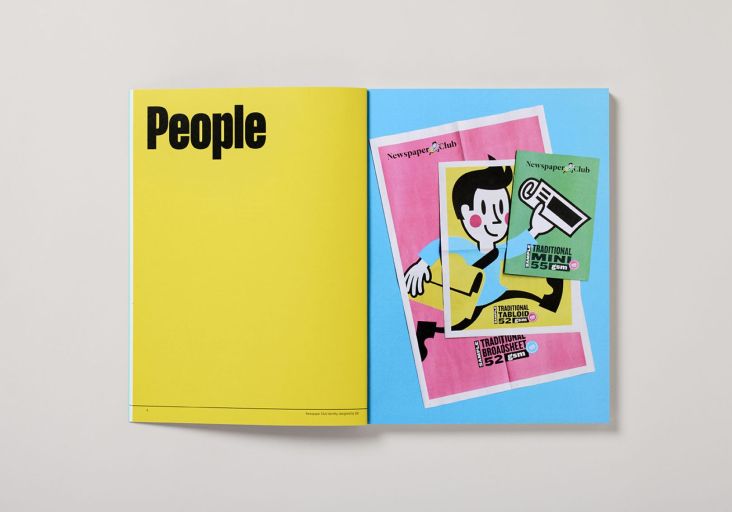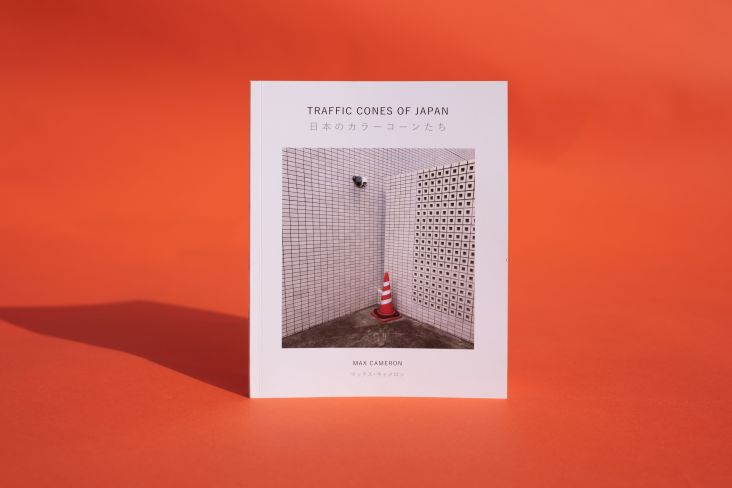Image licensed via Adobe Stock
Freelancing gives you tremendous freedom to take on the kind of work you love, set your own hours, and boost your income. But sometimes success can bring its own problems. You often feel like you're spending too much time on tedious, repetitive admin and not enough on being creative. And so you find you're rushing through the stuff you actually enjoy rather than giving it the time and space it deserves.
The good news is that having the right tools can really make a difference in all of that. Once you automate a task, you'll find you can whittle down the hours you spend on boring admin each week to mere minutes. And that can be incredibly liberating: allowing you to focus more on your craft, take on an extra client, enjoy more leisure time, or combine all three.
The bad news is most of us don't know where to start. From intimidating-looking project management software to AI-driven design tools, there are countless options, and it can be overwhelming to know where to start. So most of us are in a Catch-22 situation: we're too busy at the moment and can't find the time to research time-saving tools properly.
To help you out, we've done most of that work for you. In the article below, we highlight some of the best freelance tools for creatives and explain how they might help you save time and energy.
So why not ring in the New Year by reviewing all the tools and apps you currently use and asking whether alternatives could make your practice more efficient? Whether you're looking to save money, run projects with remote teams more smoothly, or find ways to get better client feedback without slowing down the production process, you'll find some great options in our list below.
Accounting / Money Management
1. FreeAgent
FreeAgent is not a new tool: it's been around since 2007. But it's still our favourite app for managing freelance and small business finances because it just works so well in practice. Whether you want to create invoices, keep track of your expenses, file your taxes, or manage costs on a big project, it makes everything feel smooth and effortless, and its insights and accounting reports mean you always feel in control of your money. There are some excellent integrations with banking apps too.
2. Xero
Founded in 2006, Xero is another popular, long-running accounting tool that's great for small businesses and freelancers. Its user-friendly interface is nice and easy to use, and there are helpful integrations with online payment platforms and point-of-sale systems, making it a good choice for creatives who are selling products such as prints online.
3. FreshBooks
Over 20 years, accounting and invoicing software FreshBooks has developed a great reputation among small businesses and freelancers. It has particularly strong features for time tracking, expenses, and managing online payments. It integrates nicely with a range of project management platforms and payment gateways. And because it's so simple, it's a good option for anyone just getting started with freelancing.
4. Quick Books
QuickBooks is the oldest software on our list, founded back in 1983. But this accounting tool designed for small businesses and freelancers has kept pace with the times and provides excellent support to help you manage your invoicing, expenses, and taxes. It's very scalable, so it is a good choice for sole freelancers hoping to take on staff and eventually grow into a business.
5. Harvest
While Harvest offers a broad range of features, including invoicing software, project management, expenses, and online payments, time tracking is its strong suit. It offers a variety of tools and integrations to help you accurately capture and bill for your time, so if you get paid by the hour or day rather than per-project, it's a useful one to have.
6. Toggl
Another great tool with a focus on time tracking is Toggl, which lets you do so either manually or automatically. In the latter case, you trigger an automatic timer each time you open a specific app or type certain keywords. That means tracking your time doesn't need to take up any actual time, which is a boon whenever you're working at a breakneck pace and don't want to be held up.
7. MyHours
Want a time-tracking tool but don't want to spend a lot of cash? We recommend MyHours, which has a user-friendly interface with some excellent features and is purely focused on time tracking. There's a free plan to get you started, and even the paid plan is quite affordable.
8. Invoicely
Invoicely, as you'd expect, offers a range of features to help you create and send professional invoices. It also allows you to track expenses, time, and åmileage and generally manage your finances. Get started with the Free Plan, which allows you to send up to five monthly invoices to your clients.
9. Stripe
Need to process payments? Stripe is one of the oldest and most popular online payment processing platforms, and for good reason. It supports a variety of payment methods and currencies, incorporates some useful fraud prevention and security tools, and its interface is very easy to use. There are good integrations with other tools and services, too.
10. 1Tap
1Tap is a great tool for tracking and organising your tax expenses to ensure you never miss out on a deduction. For example, you can use the mobile app 'on the go' to take photos of your receipts, so they're instantly included, even if you lose the paper receipt. You can also take a photo of a purchase invoice on your phone and have it posted automatically to make sure you get paid quicker.
 for easy accounting](https://www.creativeboom.com/upload/articles/ed/ede67b169cf1c3916ef9fea848e9aa050b1debef_944.png)
FreeAgent for easy accounting
Calendar
11. BookedIn
Need to book lots of appointments? BookedIn automates the process, allowing your clients to book appointments via social media, your company website or your custom booking link. It then sends automatic confirmations and reminders, including options to confirm, cancel, rebook, custom messaging and more. You can even eliminate no-shows by asking clients to pay a deposit online when booking their appointment.
12. You Can Book Me
You Can Book Me is a great way to automate the scheduling of meetings with clients, customers, collaborators and others. It integrates with your Google or Microsoft calendar and gives you a personalised booking page. People's time zones are automatically identified, and confirmations, reminders and follow-ups are automatically generated.
13. Calendly
Calendly is another automatic scheduling platform, and its strong suit is its simplicity. So it's a good choice for anyone who doesn't want to spend a lot of time setting things up and wants to get going nice and quickly.
14. Team Today
Managing a team? Team Today is firmly focused on helping you plan hybrid working. It makes it easy to see at a glance who's working at home, in the office, offsite or on holiday. It also helps keep you track of office numbers, book hot desks, and sync everything to Outlook, Teams or Google.
 for booking in meetings and appointments](https://www.creativeboom.com/upload/articles/ae/ae148d0cdec25439dcc4d0e908185a839490b6b0_944.png)
Calendly for booking in meetings and appointments
Portfolio/Website
15. WebFlow
Want to build a website but don't know where to start? Webflow makes it easy to create a professional-looking site without knowing how to code. Its visual interface lets you design and arrange website elements, as well as add interactivity and custom functionality, just through drag and drop. Webflow also offers hosting for your website.
16. Behance
Behance is a mixture of a portfolio platform and social media community for creative professionals, including people working in design, art, photography, film-making and 3D. You don't get a website of your own, just a page, but this makes it easy to showcase your work, get comments, and connect with other creatives. Behance is owned by Adobe and is integrated with other Adobe tools, such as Photoshop and Illustrator.
17. Dribbble
Dribbble is a bit like Behance in that it allows you to share your work with fellow creatives and get feedback, comments and suggestions. But unlike Behance, it's not for finished or published work but focuses on snapshots of work in progress. Dribbble is particularly popular among web designers, graphic designers, and illustrators. It's also a useful tool for networking and staying up-to-date with the latest trends.
18. Adobe Portfolio
While Behance doesn't give you a site of your own, Adobe Portfolio does. You get this website builder and hosting service as part of a Creative Cloud subscription, and it lets you create a professional-looking portfolio to showcase your work. It also integrates with other Adobe products, such as Photoshop and Lightroom, making it easy to upload assets and use Adobe Fonts.
19. Dunked
Dunked is a simple way to build a portfolio website using drag and drop and showcase your work online. Built by creatives, for creatives, its templates are great quality, and you can customise them when you want to. You don't need to understand code, but if you do, you can tweak your site further through the HTML and CSS editor.
20. Semplice
Semplice is a WordPress-based portfolio maker with a friendly community surrounding it. It's a good choice if you don't want to use a template but design a custom site that meets your level of taste and standards – no coding needed.
21. Clippings Me
Clippings Me is a platform made with journalists, bloggers and writers in mind. It allows you to build a writer's portfolio quickly and easily by adding online articles or PDFs to showcase your best stories. You can add videos too, and overall we prefer this to similar apps because the layouts look so clean and attractive.
22. Working Not Working
It's maddening, really. Countless clients are looking for the best talent, and talented creatives are looking for work, yet the two don't always find each other. Working Not Working provides a solution by connecting creative professionals, such as designers, photographers, and writers, with companies and organisations looking to hire them for short-term or freelance projects.
 for your new online portfolio](https://www.creativeboom.com/upload/articles/2e/2ed5d21b5577ae1ca5bae18dd935886126a0adec_944.png)
Dunked for your new online portfolio
Project & Task Management
23. Trello
Scared by the complexity of project management software? Then try Trello: a browser-based, Kanban-style list-making software that's widely used across the creative community. It's great for keeping track of multiple projects, planning your time, and keeping on track with deadlines.
24. Notion
Notion is an all-in-one project management suite that brings everything into one place, including notes, databases, kanban boards, wikis, calendars and reminders, and allows you to connect them together in whatever way works for you.
25. ClickUp
ClickUp is a project management and collaboration platform that provides a user-friendly interface to manage your projects and tasks and track your time. It's very flexible and customisable and integrates with many other productivity tools, including Google Drive, Slack, and GitHub.
26. Asana
Asana is project management software designed to help you organise, track, and manage your work. It's designed to be flexible and scalable and work with teams of any size. We love its Focus Mode, which allows you to focus on one task at a time, and its Smart Inbox, which helps you filter notifications according to the top priority.
27. Monday
Monday is a browser-based app that lets you create your own apps and work management software. This makes it a better choice for teams, especially those with complex or unusual needs, as opposed to individual freelancers. Its Forms feature is particularly good for streamlining the process of idea generation.
28. Things
Things gets a lot of use here at Creative Boom. This personal task manager for Mac and iOS helps you organise your tasks and to-do lists simply and intuitively. It's based on the 'Getting Things Done' philosophy and helps put it into practice with minimal fuss.
29. Obsidian
Obsidian is a brilliant app for taking notes and organising your thoughts meaningfully. Described as a "note-taking and personal knowledge management app, " it's based on the principle of graph databases, which allows you to create connections and associations between your notes in a more powerful and intuitive way than traditional hierarchical or folder-based systems.
 for effective project management](https://www.creativeboom.com/upload/articles/4a/4acbdd3d097ec5d9d286a30c8aff6662ec2a1f89_944.png)
Monday for effective project management
30. FastMail
Thought everyone used Gmail? Not us: at Creative Boom, we prefer FastMail, which delivers fast, reliable, and secure private email, along with advanced features you won't find elsewhere, such as support for custom domains, IMAP and POP access, and automatic backup of email data. So if you're looking for a feature-rich alternative to your current provider, check it out.
31. ProtonMail
Worried about the security of your email? ProtonMail is a free and open-source encrypted email service provider founded in 2013 by a group of scientists who met at CERN. It uses end-to-end encryption to protect the contents of your emails. It offers many other security and privacy features, such as support for two-factor authentication and self-destructing messages.
32. Zoho Mail
Zoho Mail is a secure, encrypted, privacy-guaranteed, and ad-free email service. It integrates with other Zoho products, such as Zoho Docs and Zoho CRM, and supports two-factor authentication and spam filtering.
33. Hey
Sick of getting emails from people you didn't want to hear from? Hey is a consent-based email that puts you in control. When someone emails your @hey.com address for the very first time, you decide if you want to hear from them or not. If you don't, then you'll never hear from them again.
 for a slick email service](https://www.creativeboom.com/upload/articles/a5/a5b5bd0efd758afead431bf10ac738a55aa0a54d_944.png)
Hey for a slick email service
Legal
34. DocuSign
Electronic signatures are increasingly acceptable for legal documents, so why faff around with printing stuff out, signing it physically and then scanning it in again? DocuSign offers a faster alternative, allowing you to digitally sign, send, and manage documents. It is fast, secure, and legally binding and is widely used by individuals and businesses worldwide.
35. Dropbox Sign
Previously known as Hello Sign, Dropbox Sign is known for its user-friendly interface and sophisticated security features. It integrates nicely with Google Apps, Salesforce, Slack, Oracle CPQ, HubSpot CRM and, of course, Dropbox. It's quite expensive but a good choice for medium or large businesses with complex signing needs.
36. EverSign
Eversign provides a professional, browser-based interface through which you can create your e-signature, apply it to documents, and invite others to affix their e-signatures to your documents. It's a great choice for anyone looking for a relatively low-cost app.
37. Panda Doc
PandaDoc is an all-in-one document automation software that streamlines the process of creating, approving, and eSigning proposals, quotes, contracts, and more. Drag-and-drop editing helps you build them fast, with your choice of 750+ ready-to-use, free templates. You can also customise your own dynamic versions.
38. Sign Now
Like other e-signature solutions, SignNow lets you sign documents electronically, either on a computer or mobile, and track the document's progress as it is sent and signed by the necessary parties. Other features include the ability to set your signature stamp position, add credit card validation for text fields, and to be able to merge documents into a single PDF.
39. Bonsai
Bonsai aims to integrate and automate every step of your business, so it runs seamlessly, from proposal to tax season. It describes itself as the "global operating system for freelance work". We especially like how the software allows you to craft structured proposals, with clear estimates, in just a few clicks.
 offers all-in-one document automation](https://www.creativeboom.com/upload/articles/f5/f576b08f668bbf08cd12cd7ba00046a4b9a68a0b_944.png)
PandaDoc offers all-in-one document automation
Design & Creative
40. Adobe Creative Cloud
Creative Cloud is a subscription service that gives you access to the latest versions of more than 50 Adobe tools, including Photoshop, Illustrator and Premiere Pro. These tools are all industry-standard, professional apps and are constantly being updated, most notably with lots of clever AI that saves you time on previously tedious tasks, such as creating masks in Photoshop. The platform also provides an easy, browser-based way to share your work and collaborate with others. You get cloud storage for your work, portfolio websites, Adobe fonts, clever integrations with Adobe Stock, and other creative resources too. In short, a subscription might cost a lot, but what you get is immensely useful.
41. Pixlr
If you want a browser-based app for making quick tweaks to your photos, you won't find a better free one than Pixlr. You can make quite sophisticated changes to images, and if you find the ads annoying, you can remove them for a small fee.
42. Affinity
Can't afford Creative Cloud? UK company Serif produces very decent alternatives to Photoshop, Illustrator and InDesign in the form of Affinity Photo, Affinity Designer and Affinity Publisher. They're even superior in some ways, such as offering million-plus zoom and the same experience on iPad as on desktop. Yet they're subscription-free and available at a low, one-off cost.
43. Inkscape
Inkscape is a free, open-source vector editor that allows you to create and edit illustrations, logos, diagrams, maps and other graphics. Drawing features include a pencil tool (freehand drawing with simple paths), a pen tool (creating Bézier curves and straight lines) and a calligraphy tool (freehand drawing using filled paths representing calligraphic strokes). You'll find excellent shape tools and a text tool here, too.
44. Scribus
No money for InDesign or Affinity Publisher? Scribus is free and open-source desktop publishing software you can use to create newsletters, magazines, posters and more. It supports a wide range of file formats and offers a wide range of layout and design features, including support for colour management, CMYK printing, and importing and editing vector graphics.
45. Google Fonts
Free fonts aren't all the best quality, but with Google Fonts, you can be sure you're getting well-designed professional ones without paying a penny. You can use Google Fonts in personal and commercial projects, modify them without seeking permission, and use them in logo designs for clients and in any product you sell. Check out some examples in our roundup of the best Google Fonts to play with in 2022.
46. Noun Project
The Noun Project is a fantastic online library of icons, organised by category and subject, for you to download and use for free in your design projects. Icons are available in various formats, including SVG and PNG, they can be used for personal and commercial purposes, and there are so many you're bound to find what you're looking for.
, the one and only](https://www.creativeboom.com/upload/articles/56/5674904c284d2f45d78d5fcf07476651eb2d1872_944.png)
Google Fonts, the one and only
Collaboration & Communication
47. Sketch
Sketch is a vector graphics editor for macOS that's hugely popular amongst designers for creating icons, logos, and other graphic elements. It is most often used, though, for prototyping and designing user interfaces for web and mobile applications.
48. Figma
Figma is a vector graphics editor that's stolen much of Sketch's audience in recent years because it's free, it's browser-based (so you can use it on PCs as well as Macs) and because it has superior collaboration tools. Adobe is currently in the process of buying Figma for an eye-watering sum but promises that it will keep the free tier and will allow its founders free reign to continue developing the app.
49. Marvel
Nothing to do with Iron Man and co; Marvel is a popular design and prototyping platform for mobile and web applications. Features include pre-built UI kits, design collaboration tools, and integrations with other design and development tools. It is available as a web app and mobile app for iOS and Android devices.
50. Slack
Slack is a real-time messaging and collaboration platform for teams, which came into its own during the pandemic. Features like instant messaging, file sharing, and integrations with other tools make it easy for teams to communicate and work together in real-time, even if you're physically distant from each other. Slack is available as a web and mobile app for iOS and Android devices.
51. Whereby
Whereby makes it easier for teams to connect over video – with no app or software download required. You can personalise your Whereby room with custom names, URLs, and branding. Virtual whiteboards from Miro help you make remote sessions more productive. And a Breakout Groups feature allows you to run classes, events, and workshops with ease.
 for nicely designed video calls](https://www.creativeboom.com/upload/articles/4e/4e4d5d94bd0249848c30ed3fb0489128a7342af2_944.png)
WhereBy for nicely designed video calls




 by Tüpokompanii](https://www.creativeboom.com/upload/articles/58/58684538770fb5b428dc1882f7a732f153500153_732.jpg)

 using <a href="https://www.ohnotype.co/fonts/obviously" target="_blank">Obviously</a> by Oh No Type Co., Art Director, Brand & Creative—Spotify](https://www.creativeboom.com/upload/articles/6e/6ed31eddc26fa563f213fc76d6993dab9231ffe4_732.jpg)