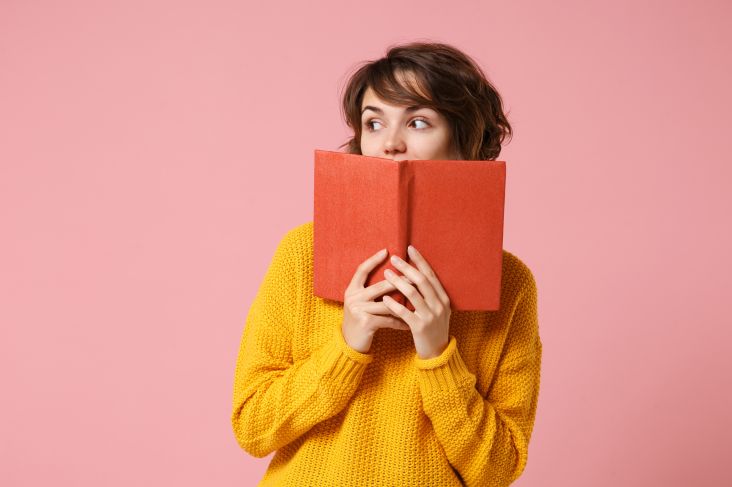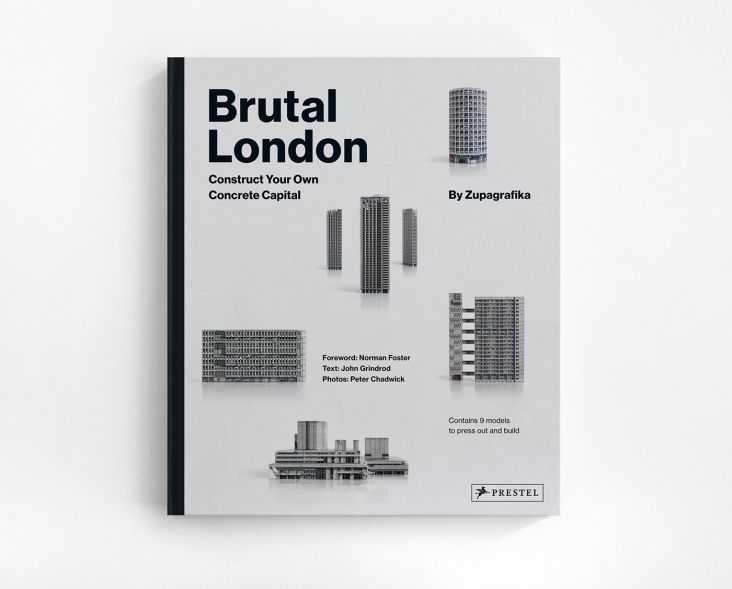Going virtual: The essential checklist of tools for any remote working freelancer
If you hate the idea of getting an office and want the freedom to travel around while you're working, then you're going to need a range of tools to create a virtual business.

Image licensed via Adobe Stock
One that doesn't rely on you being in one place at any one time. From my experience, the following ten recommended resources will more than help set up a location-independent freelancing life.
1. Dropbox for cloud computing
There are plenty of other solutions – Google Drive and Box, for example – but it's Dropbox that we find the most effective. You can get all your files from anywhere, on any device, and share them with anyone. Just save files on your computer, then access them on your phone from the road. Everything you keep in Dropbox is synced automatically to all your devices.
Sign up for free | Visit the site
2. Store all your passwords securely with 1Password
It's incredible to think about how many passwords we now have. From logins to essential business tools and web-based apps to usernames and passwords for all our clients' assets. How do we keep track of them all? Yes, you can list them in a Word document, but that's not the most secure option.
Enter 1Password – your new best friend. It allows you to store all your passwords, PIN codes, documents and credit cards; change weak or duplicate passwords to improve your security and save time on the web by signing in to accounts with a single click. You can even create 'vaults' to give your team access and get everything on the move via a convenient app.
Try free for six months, $2.99/month billed annually | Visit the site
3. Teamwork Projects for essential task management
First and foremost – if you're going to be out and about, you'll need to be super organised. And that means getting to grips with task management. Teamwork Projects is your solution.
It's an affordable tool that allows you to manage your tasks in one place and collaborate efficiently with your team. It's available on the desktop; but also via your smartphone, so you can get things done no matter where you are.
If that wasn't enough, Teamwork works seamlessly with other tools that you might use, like Dropbox, Xero, Gmail and Harvest.
Free with two active projects | Visit the website
4. FreeAgent for online accounting on the move
Always a favourite of ours at Creative Boom, FreeAgent provides UK online accounting software, made specifically for people like you. It brings everything together, from invoice and expense management to time-tracking, banking and self-assessment tax return filing.
And with Making Tax Digital – the UK government's initiative to "end the tax return" and get small businesses regularly reporting to HMRC online – it's now crucial that you get used to managing your finances digitally.
It's web-based with nothing to install, and it's mobile-friendly so you can access FreeAgent on the move. There's even a handy app – via iTunes or Google Play – where you can record expenses and capture photos of receipts; create and send invoices in seconds; view and explain bank statements and see a handy list of your contacts and suppliers.
From £19/month | Start the free trial
5. Grasshopper for a virtual phone number
Sometimes, you won't have access to your phone. You might be in a meeting, or you might lose your network. Whatever happens out on the road, you'll need to keep up appearances with a decent virtual office – and that means someone answering your phone calls while you're away.
Grasshopper is a popular choice. You can get a free phone or local number; unlimited extensions to different departments or people; call forwarding to mobile phones; voicemails via email and the chance to manage things online.
Starting from £9/month | Visit the site
6. CityOffice for a virtual office address
Some clients won't care that you work from home or coffee shops – some might. If you want to be perceived as professional, and perhaps larger than you are, then get a virtual business address.
CityOffice is a recommended starting point. All addresses offer registered office use, most locations have meeting rooms for hire, and you can even enjoy mail forwarding. From Leeds to London, Birmingham to Bristol in the UK, to major cities across Europe, the Middle East, USA and Canada, Asia and Australia – some even have call answering and patching.
Starting from only £19.88 | Visit the site
7. Slack for staying in touch with your team
If you run your own business, you'll more than likely have virtual teams. While it might seem sufficient to stay in touch with other freelancers via email, threads can quickly become wordy and confusing to search through – unless you use Gmail, which has a superior search function.
If you're struggling with communication, this is where Slack will save you. It's a messaging app for teams who put robots on Mars. Yes, that's right – the team behind Mars Curiosity Rover is one of tens of thousands of teams around the world using Slack to make their working lives more straightforward and more productive. It even has a super handy mobile app, so you can get notified when you're not sat at your laptop.
Free | Visit the site
8. GoToMeeting for virtual meetings
Nothing beats face-to-face communication for solidifying your business relationships and getting things done, but when you're out of the country and unable to travel to see your clients in person, you need an alternative solution, and fast. What's wrong with a little virtual meeting action? Some of the biggest brands in the world are now catching up online to decrease travel costs and become more efficient.
Yes, there's Skype but we recommend GoToMeeting as another option. It gives you unlimited virtual meetings via a simple interface with HD video, clear audio and a shared screen for unified focus. And it's secure with end-to-end encryption, strong passwords and top-rated reliability.
Free | Visit the site
9. Get savvy about managing your online presence with SproutSocial
From nearly ten years of entrepreneurship and running Creative Boom, I've learned that online networking is one of the best ways to win new business. It's a great way to build your brand, establish your name and make valuable connections. But how do you stay on top of Twitter, Facebook, Instagram and LinkedIn when you're running around, trying to make money?
SproutSocial is a good solution. It brings all of your social channels under one roof and allows you to monitor profiles, keywords and locations, as well as publish, schedule and draft updates. Yes, I've tried Hootsuite and TweetDeck – both are sufficient. But SproutSocial is the best. And I say that begrudgingly, as they're not cheap. I use this alongside wonderful Buffer, which would be amazing if it incorporated monitoring, instead of having a separate solution via Respond. But you can't have everything.
Starting from $59 per user/month, with a free 30-day trial | Visit the site
10. Find great places to WorkFrom
Now that you're all set up and ready for remote working, you need to know which local spots will happily host you and your laptop for a few hours. WorkFrom is just the ticket. It lists all the best coffee shops, cafes, bars, coworking and alternative spaces to get work done. Become a member and start searching. Handy if you're often in different cities around the world.
Speaking of which, make sure you add WorldTimeBuddy to your box of tools – it's a convenient world clock, a time zone converter, and online meeting scheduler.
Free | Visit the site




 by Tüpokompanii](https://www.creativeboom.com/upload/articles/58/58684538770fb5b428dc1882f7a732f153500153_732.jpg)


 using <a href="https://www.ohnotype.co/fonts/obviously" target="_blank">Obviously</a> by Oh No Type Co., Art Director, Brand & Creative—Spotify](https://www.creativeboom.com/upload/articles/6e/6ed31eddc26fa563f213fc76d6993dab9231ffe4_732.jpg)