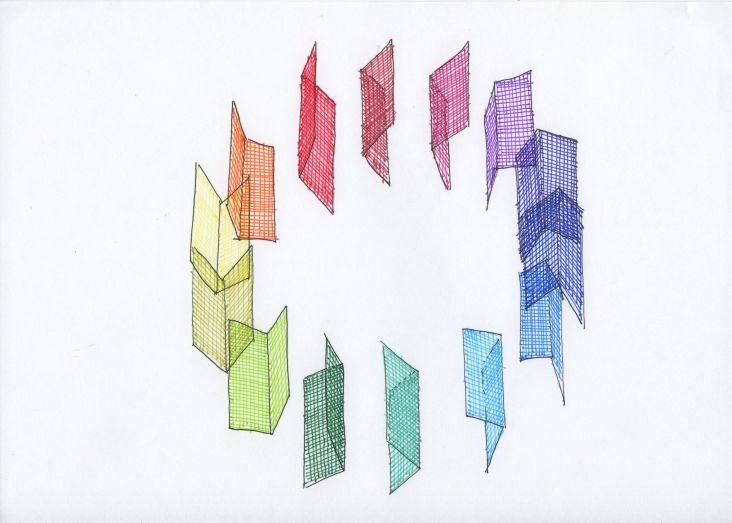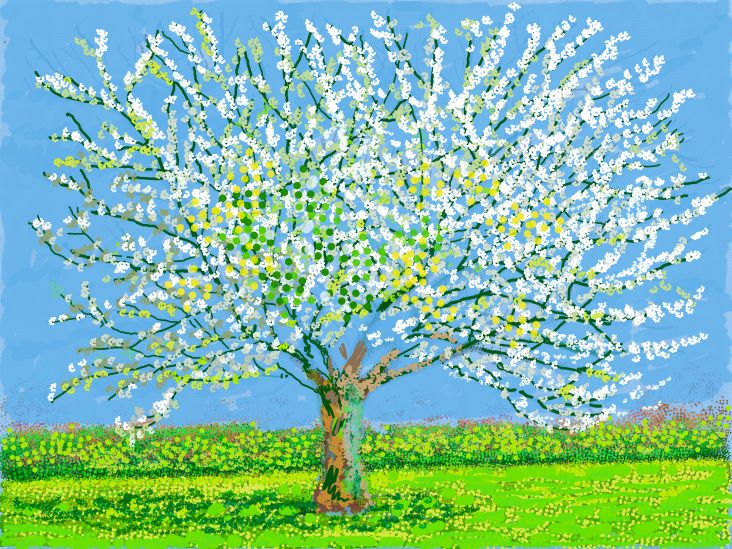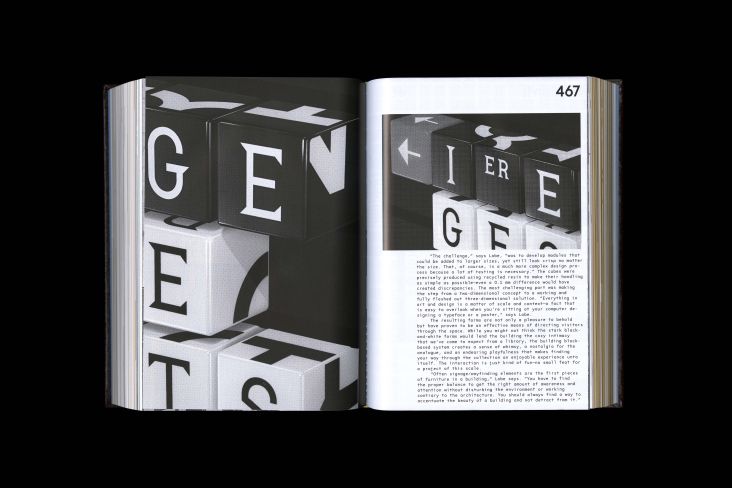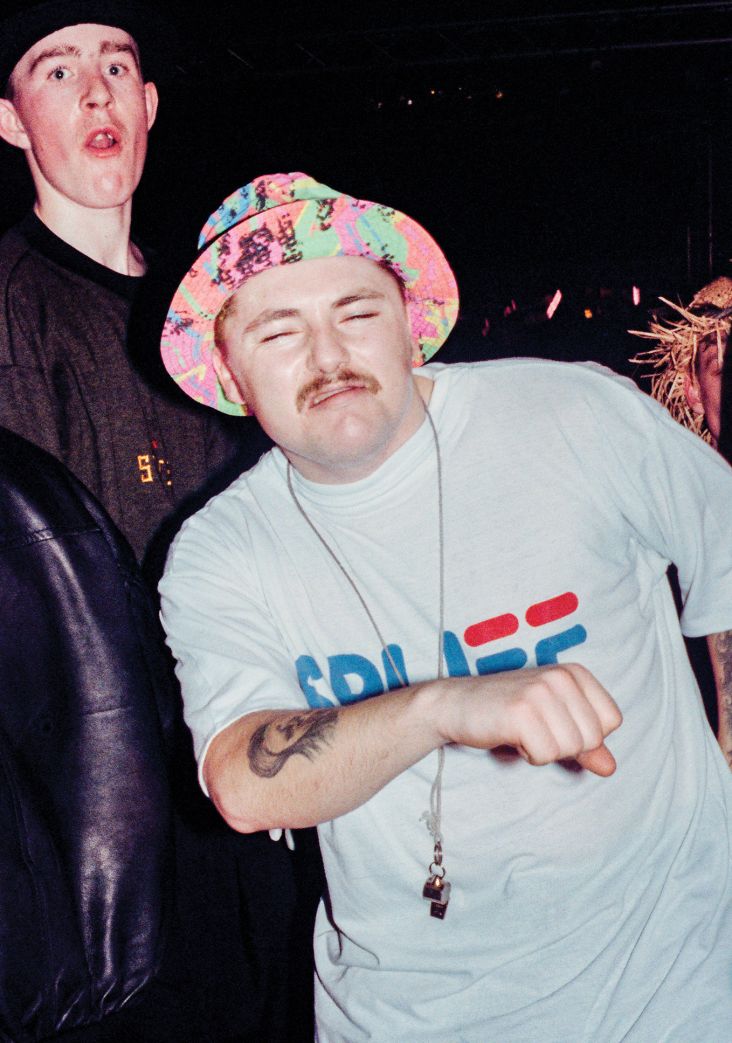21 awesome tools to help freelancers achieve smooth-running projects
At the start of a project, everyone's brimming with energy and optimism. Creative ideas are coming thick and fast, and everyone's bouncing off each other with the kind of synergy that makes you love your job. But then, a few months in, things slow down and gradually grind to a halt.

Image licensed via Adobe Stock
It's not anyone's fault individually. It's just that wires have got crossed, meetings have been missed, and conversations have got lost in a blur. Things you thought were agreed don't seem to have happened. Everyone feels a little lost.
When a situation like this occurs, it's a sure sign that your tools for communication and collaboration aren't up to the task. But even if you've never had any problems before, it's always worth checking out new tools and finding out whether they might serve your needs better in future.
With that in mind, we've picked out our favourite apps, tools and software for working together as creatives in 2022. We'll start by looking at project management tools, then move on to videoconferencing tools, messaging tools and feedback tools, respectively.
Project management tools
1. Asana
Asana is a popular project management platform designed to help teams organise, track, and manage their work. It has some great features that prevent you from feeling overwhelmed, such as Focus Mode, which allows you to focus one task at a time, and Smart Inbox, which helps you filter notifications according to which ones are the top priority.
2. Notion
Notion is an all-in-one workspace for note-taking, knowledge and data management, and project and task management. Its notetaking tools are particularly sophisticated and support various content types. It also makes it easy to create a company wiki so that all important information can be easily accessed and understood by employees.
3. Monday
Monday is a browser-based app, favoured by many large organisations, that lets you create your own apps and work management software. Its Forms feature is particularly useful in streamlining the process of gathering ideas and bringing them together on a single board.
4. Frame
Frame is a cloud-based collaboration platform that helps you stay connected with all your teams, wherever you are. Adobe recently acquired it, so we're expecting a lot of integration with Creative Cloud apps coming soon.
5. Figma
Figma is mainly known as a vector design tool, but it's got a lot of tools for real-time creative collaboration built into it, too. It's largely geared towards allowing you to create, collaborate, prototype, and hand off UI designs. And best of all, it's free.
6. Miro
Miro is an online collaborative whiteboard platform for teams. It helps creatives collaborate on multiple elements of the design process, including brainstorming, workshopping, strategy mapping, Agile ceremonies, UX research and design, product development, customer discovery and process visualisation.
7. Loom
Loom makes it create and easy to share video messages instantly on your phone or computer. With Loom, you can simultaneously record your camera, microphone, and desktop. Your video is then instantly available to share through the company's patented technology.
8. Flow
Flow is modern task and project management software for creative teams. It brings together your tasks, projects, timelines, and conversations and integrates with many popular productivity tools to help you achieve more. It has a particularly good iOS app.
Videoconferencing tools
9. Whereby
Videoconferencing tools often involve a whole lot of faff (Microsoft Teams, anyone?). Whereby promises to cut through all of that, positioning itself as "the super simple way to connect over video". That means you don't need to provide any personal information to start a meeting. Nor do you need to download anything, use an app, or share long meeting links.
10. Demodesk
Demodesk is a meeting platform that's specifically designed for sales teams. It claims to increase your win rates by over 35 per cent by automating non-selling tasks and providing sales coaching live.
11. Vectera
Vectera makes it easy to schedule, brand and host client meetings. It offers particularly good calendar integrations, and you can get creative with whiteboards, co-browsing and document annotation once the meeting starts.
12. Webex
While cheap and cheerful Zoom may be the most popular choice these days, Webex remains the Rolls Royce of videoconferencing platforms. Combining conferencing, messaging and document sharing, it might be more expensive than most apps, but the technical quality and sophistication of its features make it good value overall.
Messaging tools
13. Slack
If you're not using Slack already, you probably soon will be, as it's become the instant messaging platform du jour for countless design agencies in recent years. Whether you're managing a team remotely or collaborating on a project with others, you'll find a wealth of features for keeping in touch, all within a slick and easy-to-use interface.
14. Twitter
It might have a troll problem, but as long as you follow the right people, Twitter can be a goldmine of help, advice, information and positivity. Because it's so public, you might want to avoid putting too many details about commercially-sensitive projects on there. But otherwise, it's a great platform for asking questions, getting feedback, or just sharing your feelings on a day-to-day basis.
15. Discord
In the last few years, Discord has started to eclipse Twitter as the go-to place for chatting about specialist subjects. Essentially, it lets anyone set up a forum on anything. So whether you're discussing project specifics or just hanging loose with collaborators and shooting the breeze, it's a great place to do so.
16. Flock
Flock is a messaging tool available for mobile, Windows, Mac and the web. It includes lots of useful collaboration features such as shared notes, screen sharing, reminders, to-dos and polls, and the ability to chat via audio and video calls. And it all integrates brilliantly with Google Calendar, JIRA, Github, Facebook and more.
17. Chanty
Chanty is an all-in-one collaboration tool for onsite and remote teams. It allows you to set up chat rooms organised by topic, as well as private groups, direct messaging, audio messages, task management and video calling. The idea is to focus team members better on the task at hand rather than the chat, and clever AI bots work to improve your productivity too.
18. RocketChat
RocketChat is a real-time messaging platform for businesses that focuses on privacy. In their words: "Rocket.Chat does everything other platforms do, except exposing your data." There is both a free and paid version of the app, with the latter aimed at larger companies.
Feedback tools
19. Acrobat PDF Comments
One of the most popular ways to get feedback on creative work is by turning it into a PDF and getting comments directly on the document. There are several ways of doing so, but broadly speaking, you have a choice of signing up to Adobe Acrobat (which is free), using Adobe Acrobat Pro DC (if you're already subscribing to Creative Cloud), or using a third-party PDF tool such as Xodo or PDFpen.
20. Dropbox Comments
Did you know that Dropbox also lets you comment on files you upload to and download from the platform? You don't have to pay anything: anyone who has access to a Dropbox file can leave a comment and view other comments unless commenting is turned off. Try it: it's super-easy.
21. Notable
Diigo lets you annotate web pages and PDFs directly as you browse online by adding text, comments or reminders. You can tag your collected web pages with relevant terms for easy future retrieval, share them with colleagues and collaborators, and archive pages forever, regardless of whether the original source is still active.




 by Tüpokompanii](https://www.creativeboom.com/upload/articles/58/58684538770fb5b428dc1882f7a732f153500153_732.jpg)

 using <a href="https://www.ohnotype.co/fonts/obviously" target="_blank">Obviously</a> by Oh No Type Co., Art Director, Brand & Creative—Spotify](https://www.creativeboom.com/upload/articles/6e/6ed31eddc26fa563f213fc76d6993dab9231ffe4_732.jpg)


](https://www.creativeboom.com/upload/articles/21/212b36fa1d576a9ea1aeb322ef0cffd6a5009e61_732.png)