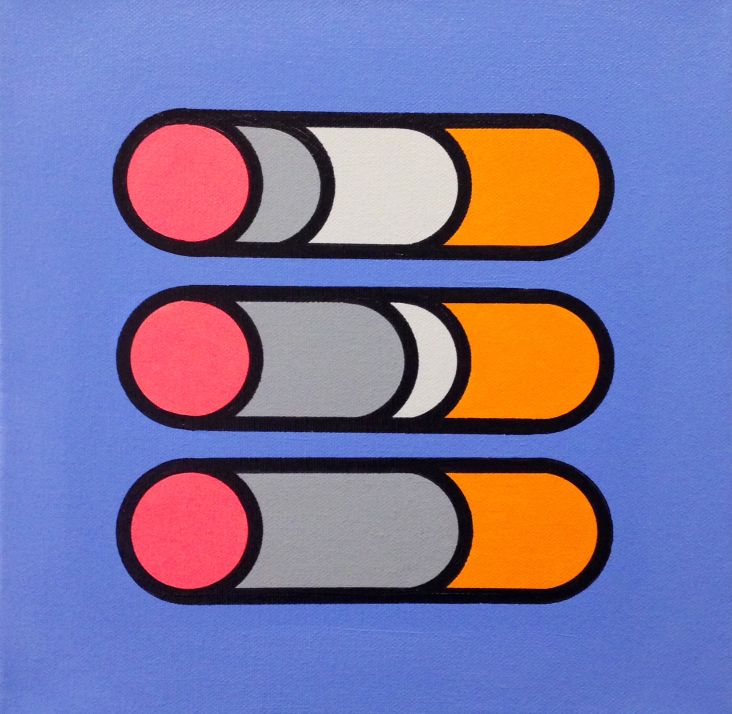Five easy steps to increase your website’s conversion rate and win more business
Getting people to your website is one thing. Turning them into enquiries and customers is another. So you must have a healthy conversion rate and encourage people to pick up the phone and call you.

Image licensed via Adobe Stock
Sometimes, just a small tweak can lead to significant results. And it’s a far cheaper and quicker way to attract new business than relying on other sources. Here are Creative Boom’s five easy steps to increase your website’s conversion rate and win more business.
1. Create a clear and compelling value proposition
If you want to entice people to find out more about your business when they first land on your homepage, then you’ll need to ensure your value proposition is powerful. It’s the most crucial conversion factor and could make or break whether someone sticks around and wants to do business with you.
But what is a value proposition? It’s the main reason why someone should hire you. It’s a simple positioning statement that:
- explains how your product solves customers’ problems or improves their situation (relevancy),
- delivers specific benefits (quantified value),
- tells the ideal customer why they should buy from you and not from the competition (unique differentiation).
If you’ve not got this statement on your main homepage, then you should add one. And if you need some inspiration on what to write, then follow these pointers on what makes a good value proposition:
- Clarity! It must be easy to understand
- It must say why you stand out from your competitors
- It must confidently state how you offer value to your clients
- It should avoid hype, superlatives and business jargon
- It can be read and understood in about 5 seconds.
For further inspiration, check out the following value proposition worksheet to help you figure out your successful statement.
2. Review your website’s copy
Your website’s text has to sell yourself and your services as clearly and lucratively as possible. But it doesn’t have to be complicated. Here are some top tips to ensure you stay on track:
Stay clear: Clarity is something I often see freelancers and agencies get spectacularly wrong. The best copy is conversational, so imagine you’re describing your business to one of your closest friends. If there’s a sentence worded in a way that you wouldn’t use in a conversation with them, scrap and re-word it. Above all, avoid jargon and skip unnecessary words.
Stay concise: Why use three words when one will do? Keep your copy short and sweet if you want your website to be a success. Besides, people are lazy, and they often scan web pages. Use short paragraphs (four sentences max) and short sentences, and avoid needless repetition.
Avoid fluff: It’s also essential to avoid ‘fluff’. All too often in the creative industries, people tend to use a lot of nonsensical language, probably to make themselves sound more intelligent. Stop! You’ll confuse people and make yourself look pretentious.
Speak directly to your customer: Visitors to your website will often have a problem that they’re seeking to fix. Speak directly to them through your website’s copy by using the word ‘you’ and demonstrate how you would solve their issues. For example, "Struggling to attract new customers? We’re here to help. Our PR and digital marketing experts will help you drive traffic to your website and boost business".
Above all, be clear, concise, friendly and factual. Make your copy conversational and have your target customer in mind, showing how you can solve their problems and improve their business.
3. Add trust
A lack of trust is by far the biggest reason why people won’t hire you, so make sure your website evokes an honest and trustworthy look and feel.
But what makes people trust a website? Here’s a comprehensive checklist for you to consider:
Demonstrate you’re a real business: One of the easiest ways to gain trust online is to show you’re a bona fide company with an actual business address, photographs of your office space and even your company registration number.
Show the expertise behind your logo: An About page offers further reassurance, as does a team section where you introduce yourself and your staff. List all of yours and your team’s credentials and any awards you might have won. Show the real people behind your logo to convey honesty and trustworthiness.
Have a solid web design: Design your site, so it looks solid and professional. If you can’t afford a web designer, take advantage of today’s wealth of free and affordable website builders, templates and themes. There’s no excuse to have a badly designed website. Check out ThemeForest for Wordpress themes and Squarespace for some seriously sexy websites.
Offer a smooth user experience: Your website should be easy to browse, offering all the information your users need at the click of a button. Don’t make things difficult to find; it will only irritate your users and send them elsewhere.
Check your spelling and grammar: Go through every last corner of your website to ensure there are no spelling or grammatical errors. If there are, this can turn people off.
Update your content often: You’ll gain further credibility if you’re regularly updating your blog and adding new work to your portfolio. Nothing screams ‘out of business’ than a static, outdated website.
Avoid any over-promotional graphics or copy: While it might be tempting to really ‘sell’ your business, avoid going overboard. Nobody likes hype or outright advertising these days. Keep your website informative and friendly, avoiding the hard sell.
Make it easy for people to contact you: Display your contact information throughout your website, including your phone number, email address and postal address.
4. Provide clear calls to action
Whenever someone lands on your website, you want to make their journey from initial discovery to an enquiry as easy as possible. They should not have to figure out how to contact you or where to click. Your ‘call to action’ has to be intuitive and self-evident, with as few clicks as possible.
Therefore, tell your users what they should do next. In every page, always guide them towards the action you want them to take. Make the primary next step look more important than other links.
But be warned! Giving users too many options could paralyse them. With this in mind, keep things extremely simple and, if you want them to fill out a contact form, for example – use as few fields as possible. The more fields you have, the fewer people will want to fill it.
A great call to action should provide:
- Focus to your website
- A way to measure your site’s success
- Clear direction to your users.
How then do you create a compelling call to action? Here are some further tips to help:
Use active urgent language: A call to action should tell users what you want them to do. They should include active words such as ‘call’, ‘buy’, ‘register’ or ‘subscribe’.
Make it a focus: Your call to action should be prominent and attention-grabbing on the web page. Ideally, it should be placed high and above the fold.
Don’t be afraid of white space: It's not just the position of your call to action that matters. It’s also the space around it. The more white space surrounding a call to action, the more the eye is drawn to it. Remove clutter or unnecessary content to make your call to action stand out.
Use different colour: Colour is a simple yet effective way to draw attention to various elements on a web page, particularly if the rest of your site has a limited palette. Use an alternative colour for your calls to action and users will have no doubt what to do next.
Have a call to action on every page: A 'call to action' should not be limited to the homepage. Every page of your site should have some form of a call to action that entices the user to click. It doesn’t have to be the same, just as long as it leads to your ultimate goal – to drive leads.
5. Carry out some user testing and iterate
User research should be at the heart of optimising your website for more conversions. One of the best ways to understand how people interact with it is to communicate directly with them, observe their habits and analyse how they behave.
Although user research can be an expensive investment, many free and affordable tools will offer valuable insights. Here are some suggestions to start your own ‘guerilla’ user research:
In-page analytics from Google Analytics: Google Analytics is, of course, one of the most powerful resources for analysing the performance of your website. And best of all, it’s completely free. There are some more refined versions of heat maps, ‘confetti’ analysis and other traffic visualisation tools out there from premium services such as Crazy Egg. But did you know you can access Google’s free version from within your Analytics dashboard? It will tell you which links and navigation items have received the most clicks on a page and can throw up some interesting insights.
Pop-up surveys: Surveys can be a quick, easy and free way to get opinions from genuine visitors, wherever they are in the world. Pop-ups may sound intrusive, but there are some elegant ways of doing it these days that do not have to interfere too much with the user experience. SurveyMonkey is one of the most well-known survey platforms and offers a free plan allowing up to 10 questions and 100 responses. It includes a pop-up to add to your site, or you can fire a link out on social media or to your newsletter database encouraging people to complete your survey.
Screen-sharing software: Getting people into a controlled environment to observe how they interact with your website is often one of the most important steps in robust user research. But it can also seem like an expensive part of the process to those that have not carried out extensive testing before. There is the cost of paying for travel and time for your users to be there, hiring the facilities, preparing the interview and analysing the results. Remote observations can be a meaningful substitute. No matter where your subject is in the world, you can interview them while watching their behaviour on-site using free screen-sharing solutions such as Google+ Hangouts or the free version of GoToMeeting.
Test your copywriting on social media: Whenever you’re considering a change on your website, you should consider A/B testing, using something like Optimizely to test different versions of what your users see. Optimizely does offer a free version, but you do need some traffic to your site to get meaningful results, and it requires a little bit of technical knowledge to set it up. If you want to test out different options for the copy on your site, then try getting feedback on other platforms. You can try out different ‘headlines’ on Twitter to see which get the most clicks. You can do the same on Facebook, although you may need to spend a few dollars to ensure your status updates reach enough people. But with Facebook advertising available from $1 a day, it can be an affordable testing ground.
One final word
So to recap on everything we've covered, you should:
1. Create a clear and compelling value proposition: If you don't clearly define who you are and how you add value; then people won't be interested in you, so get this right before anything else.
2. Review your website’s copy: What you say and how you say it can make or break whether a visitor turns into an enquiry. Review all your text immediately and ensure you're concise, clear and avoid repetition or mistakes.
3. Add trust: Certain elements will gain credibility. Make sure you cover each one and have a website that evokes honesty and trustworthiness.
4. Provide clear calls to action: Make it easy for your users to get in touch. Add a prominent call to action on your homepage and throughout your website to trap those enquiries.
5. Carry out some user testing and iterate: User testing doesn't have to be expensive. Make the most of the free tools and resources out there to figure out how people are currently using your website and how you can make improvements.




 by Tüpokompanii](https://www.creativeboom.com/upload/articles/58/58684538770fb5b428dc1882f7a732f153500153_732.jpg)


 using <a href="https://www.ohnotype.co/fonts/obviously" target="_blank">Obviously</a> by Oh No Type Co., Art Director, Brand & Creative—Spotify](https://www.creativeboom.com/upload/articles/6e/6ed31eddc26fa563f213fc76d6993dab9231ffe4_732.jpg)