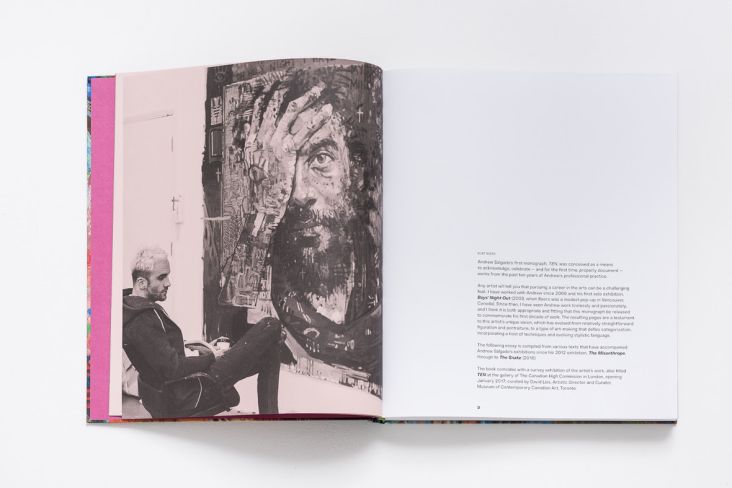How to avoid fake apps and stay private online
When you search for an app on Apple or Google's Play store, there will be a list of options that resemble the original app but are fake copies. Even though Apple and Google are extremely tough on scrutinising apps, new malicious versions appear every day.
](https://www.creativeboom.com/upload/articles/20/20fa6864e385c951bd8e2c857062f91971d8c9ff_1280.jpeg)
Image courtesy of Adobe Stock
Last month, the Indian BHIM app launched on Google's Play store to enable people to make digital payments but was hit by the biggest fake app scandal to date. Numerous duplicates soon followed, some of which ask for permissions to review users' personal information.
If an app is not free, or if it's a shopping app that requires credit card info, or happens to be any other payment-related app, it is potentially very hazardous if it's not legit.
And if that wasn't bad enough, while some apps have the aim to share ads, many seek to steal the user's identity and credit card information. These apps can use malware to take personal details, or worse – can tinker with your phone and lock it, until you pay a ransom.
Spot the signs
So how can you recognise fake apps before it's too late? The following signs will help you spot them:
1. Incorrect use of language
Since most fake apps are made in haste, often where English is not a native tongue, the hackers might use poor spelling and grammar. You should pay attention to the copy in any app descriptions if you have any doubts about its originality.
2. Lack of reviews
Fake apps typically won’t have any user reviews – so that's a definite sign an app could be a fake.
3. It's especially important to pay attention to retail apps
Many fake retail apps pop up before major holidays – such as Zappos, Nordstrom, Christian Dior and many others. Retail apps that ask you for your credit card info should be especially monitored.
4. Correct developer’s name
You need to check for the name of the developer in the corresponding category and avoid downloading apps that have wrong or misspelt developer name.
5. Website domains in the title
Some apps will feature the website in their title – that might also be a red flag.
6. Variety of apps
If an app is fake, the developer is likely making all sorts of apps that can cover anything from gardening to games to retail shopping.
7. Leading to the website
If it's a paid app or if it conducts any transactions, and if it does not lead to a company website, something is amiss.
8. Deals
If the app promotes a deal that is too good to be true, be suspicious.
Protect yourself with the right security apps
Overall, staying vigilant when downloading apps is just one example of avoiding threats to your data. You can also be proactive in ensuring you're taking additional steps to stay private and secure online. Here is a list of some of the most important privacy and security apps of 2017:
1. Signal
This is an encrypted messaging and voice calling app that provides end-to-end encryption to secure all communications. The app can also verify the identity of people you're messaging with and the integrity of the channel you are using. When texting with non-Signal users, you have an option to invite them to an encrypted conversation via Signal.
2. NordVPN (Virtual Private Network provider)
This is a must-have encryption app. A VPN encrypts the data shared across the Internet and is the best security mechanism to ensure the traffic remains confidential. NordVPN has a reputation for focusing on security and having a zero logs policy, as well as being fast and easy to use. It also has a powerful new VPN app for Android, iOS, Mac and Windows devices that re-routes and encrypts all web traffic, making the connection private and secured.
3. My Secure email
This email app is excellent for managing various email accounts from multiple providers, which puts security first. It offers encryption of sent emails, lock screen, password-protected digital signature and more. Other good examples of secure email providers include Tutanota, or the Gmail-like ProtonMail that offer automatic end-to-end encryption, and no personal information is required to create a secure email account.
4. DuckDuckGo
For those who want more private browsing experience, DuckDuckGo is a search engine that provides information from hundreds of sources and keeps the search private.
One final word
Besides security and privacy apps, you should be extra vigilant when sharing information on your devices, encrypt when using public Wi-Fi, update antivirus software, fire-up the firewall and always use strong passwords.




 by Tüpokompanii](https://www.creativeboom.com/upload/articles/58/58684538770fb5b428dc1882f7a732f153500153_732.jpg)


 using <a href="https://www.ohnotype.co/fonts/obviously" target="_blank">Obviously</a> by Oh No Type Co., Art Director, Brand & Creative—Spotify](https://www.creativeboom.com/upload/articles/6e/6ed31eddc26fa563f213fc76d6993dab9231ffe4_732.jpg)









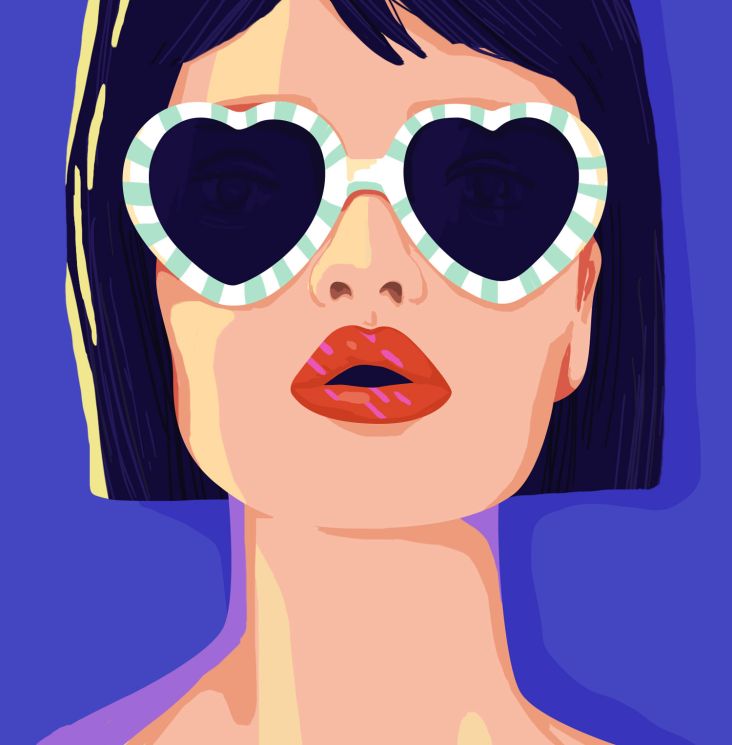


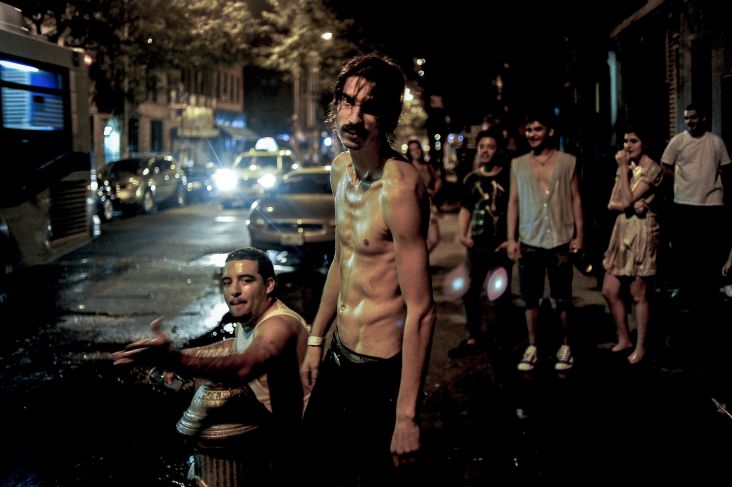
 | All other images courtesy of The Photography Show, and their respective copyright owners](https://www.creativeboom.com/upload/articles/f9/f9e528c50e4e9bf48151f6b728c876d33f92fc0c_732.jpeg)