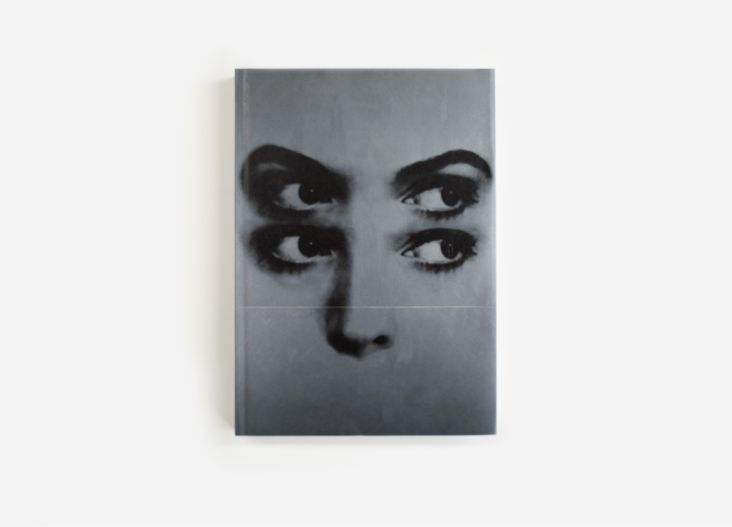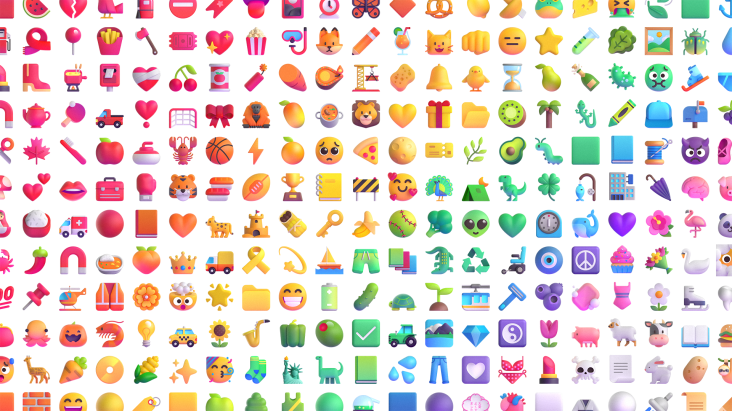How to delete yourself from social media in 2021
For many years, social media has been a valuable tool for creative freelancers. It's helped us promote our businesses and build valuable networks. So why are so many of us thinking about leaving? Privacy concerns, changing algorithms, even our mental health – there are many reasons why the honeymoon period might be over.

Image licensed via Adobe Stock
But leaving social media is hard. How will we continue to raise our profiles or stay in touch with existing or potential clients? Won't we be doing more harm than good? And is there a happy medium where we can stay but in a smaller, more privacy-focused capacity?
Steve Kuncewicz specialises in Intellectual Property, Media, Marketing & Privacy Law. Speaking of social media in 2021, he thinks we're right to be rethinking our attitude to these "free" platforms: "Given that it's a global ecosystem, and that no one set of laws allows for social media as a whole to be policed, there will always be different approaches to privacy and a wide range of other legal issues. Much as the UK's going to be the first to regulate social media through the Online Safety Bill, and that will involve processes and procedures being put in place to deter various harms from impacting their users.
"Privacy and data protection law was updated three years ago with the coming into force of the GDPR and platforms are still working to catch up. Tech tends to move faster than law and occasionally public attitudes, and this is particularly true across social media."
With this in mind, we've pulled together the following guide on how to delete yourself from social media in 2021, ensuring your privacy is clawed back and your digital footprint is significantly reduced.
For some strange reason, Facebook makes it pretty difficult to delete your account. There is no obvious section under Settings where you can easily do it. And Facebook is always changing where it's located, so even an online search will uncover outdated advice.
At the time of writing, you can find everything you need via Facebook's Help Centre or by going to your 'Settings', then 'Settings & Privacy' and finally 'Your Facebook Information' – here, you'll see 'Deactivation and Deletion'. This section gives you the option to 'deactivate your account' – a temporary move that might suit those of you still unsure of what to do – or 'delete account' whereby you won't be able to retrieve any content or information that you've shared on Facebook, including all your Messenger data.
Whatever you decide, it's advisable to 'Download Your Information', so you have a copy of all of your activity across Facebook, from people and friends to messages, posts and media.
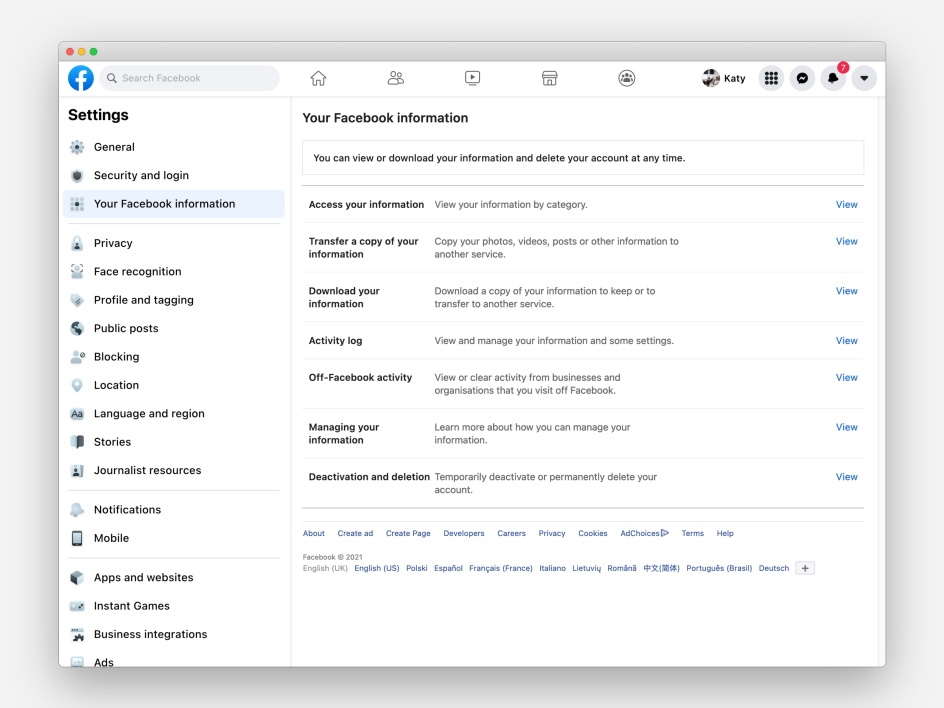
How to delete or deactivate Facebook
As Facebook owns Instagram, you can expect a similar tactic to make us work hard to find out where to delete our account. It's like they don't want us to go. It's easier to leave via desktop rather than the mobile app. In your 'Edit Profile' section, you'll spot a 'Temporarily Disable My Account' in the bottom right-hand corner of your screen – this will disable your Instagram account with your account, your profile, photos, comments and likes all hidden until you reactivate it by logging back in.
But if your mind's made up and you're ready to go, you can delete your Instagram account immediately. Again, we'd advise downloading your data before you hit the 'destroy' button.
For Twitter, you also get the option to deactivate your Twitter account but be warned: it gives you the option of a 30 day deactivation period or 12 months before it deletes your account and your username permanently. By the time of writing, it appears there is no clear way to delete your account immediately – you have to 'deactivate' first.
Of course, when you have successfully deleted your Twitter account, Twitter won't delete your information from search engines such as Google because these sites aren't controlled by Twitter. Our advice is to read this helpful guide from Twitter on Google search visibility and perhaps consider deleting all your tweets, retweets and likes before you leave. As this isn't exactly a manual task, we'd recommend taking a look at CircleBoom, a Twitter management tool that lets you delete your entire archive or the last 3,200 of your tweets. Or there's TweetDelete that offers a similar service but with the option to decide on date ranges. There's even an option to continue deleting old tweets automatically every few days.
Even after you've deleted all your tweets, Google and other search engines always cache search results, which means your updates may still appear long after they're gone. Yes, they'll eventually go but if you need to speed things up, we recommend copying the Twitter URL you'd like to be removed from Google's index and paste it into Google's remove outdated content tool. Please note, you might need a Google account to do this. Here's some more helpful information from Google on removing your personal information from its site.
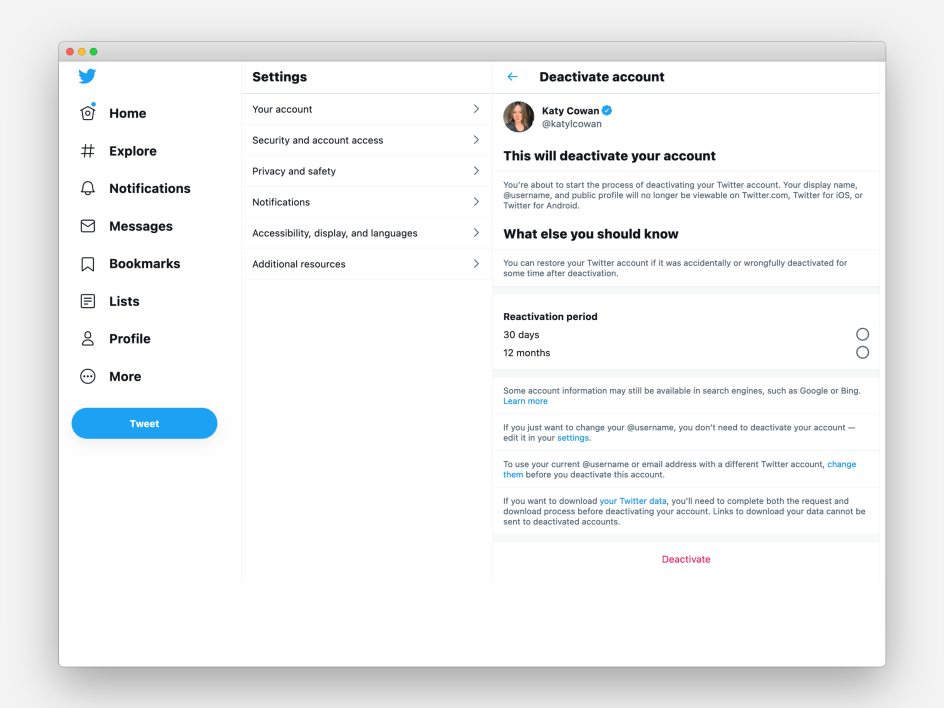
How to deactivate, then delete your Twitter account
Deleting your account with LinkedIn will remove any recommendations or endorsements you've given or received, plus your messages and connections. Just go to the 'Me' icon at the top of your LinkedIn homepage, select 'Settings & Privacy' from the dropdown menu and under 'Account Management' and 'Account Preferences' you'll find 'Close Account'.
Again, we'd recommend downloading your account data before you go. Please note, if you're looking after a LinkedIn Company Page, you will no longer have access to it. You could potentially add another admin – just be aware that you need an account to still have access to it yourself.
To conclude
Removing yourself from social media might feel like a bold move in today's constantly online, connected world. I've not quite done it myself but I'm taking steps to delete my digital footprint. If you're still not quite ready to quit Twitter or anything else, then read our guide on how to get back your privacy online without completely checking out. Also, check out Dave Smyth's excellent post on De-Googling to further protect yourself online.
If we've missed any important points, please drop us an email and we'll happily adjust or add your suggestions. These tips are likely to change in future, so do let us know if anything becomes outdated.




 by Tüpokompanii](https://www.creativeboom.com/upload/articles/58/58684538770fb5b428dc1882f7a732f153500153_732.jpg)

 using <a href="https://www.ohnotype.co/fonts/obviously" target="_blank">Obviously</a> by Oh No Type Co., Art Director, Brand & Creative—Spotify](https://www.creativeboom.com/upload/articles/6e/6ed31eddc26fa563f213fc76d6993dab9231ffe4_732.jpg)


](https://www.creativeboom.com/upload/articles/21/212b36fa1d576a9ea1aeb322ef0cffd6a5009e61_732.png)