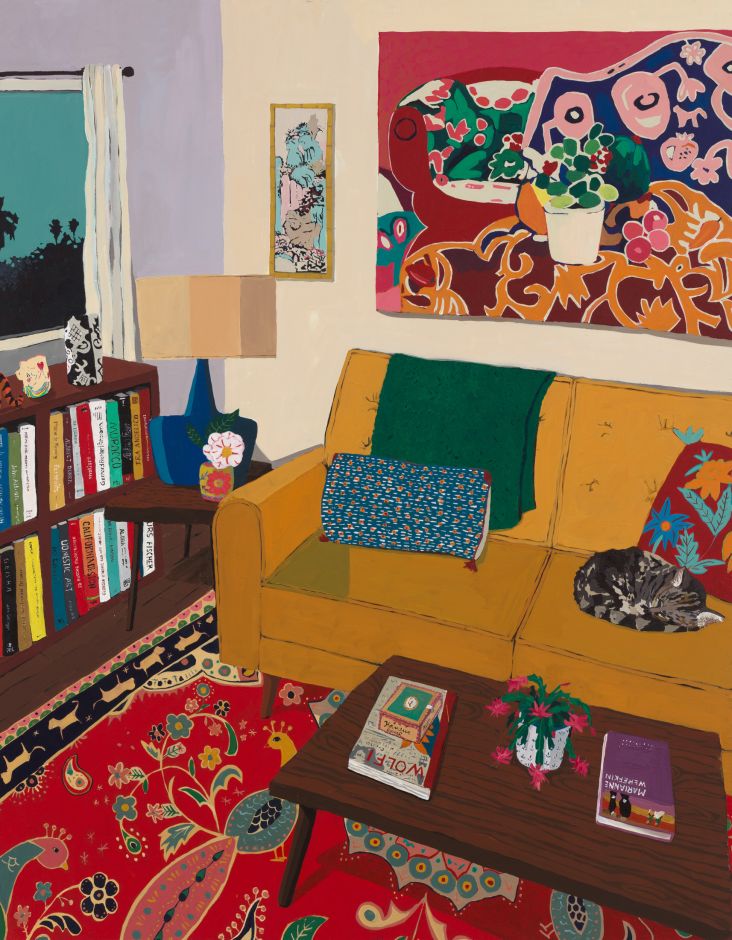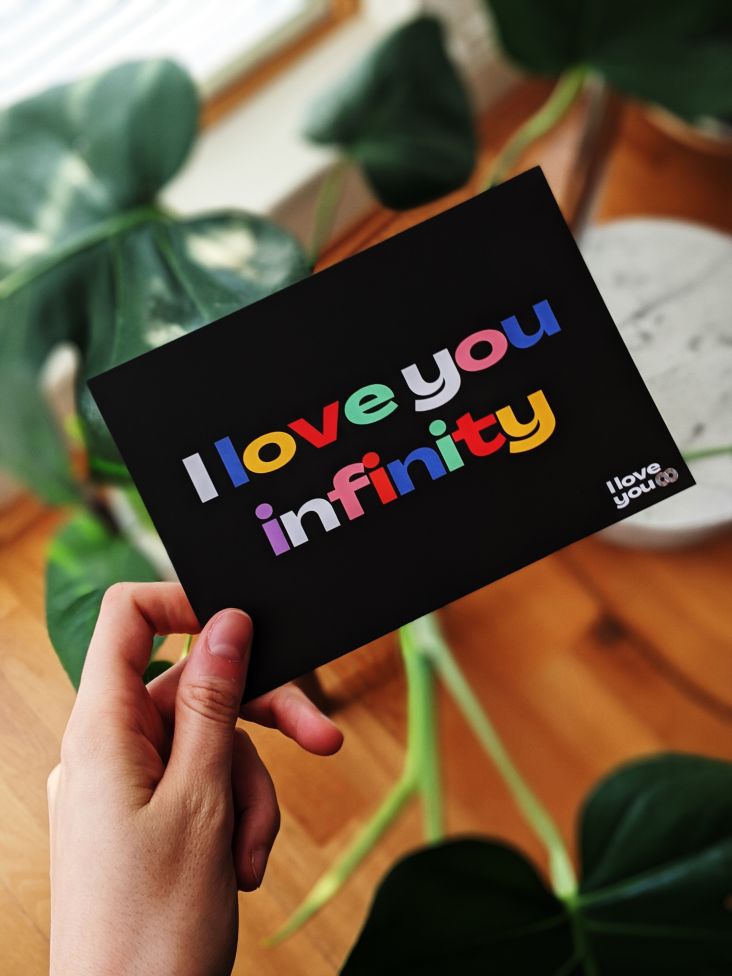How to get back your privacy online without completely checking out
If you're a creative professional, it's pretty much impossible to live without the Internet, technology and social media. Being connected brings many benefits.

Image licensed via Adobe Stock
You can meet people, find new clients, learn stuff and generally keep abreast of what's going on in your industry. But being online has a potential dark side. All those fantastic "free" networks and apps are potentially jeopardising your privacy, and it might be that you're being tracked from dawn till dusk.
And if you're not careful, you could become addicted to the constant scrolling, "liking" and updating of networks. You may even find it hard to leave your phone at home, never mind in another room. (Where is it now? In eyeshot? Thought so.)
On a personal note, it could also be making you unhappy. Too much time online can lead to stress, sleeping disorders, and even depression, according to researchers at the University of Gothenburg. In 2019, it was announced that a quarter of 14-year-old girls have signs of depression, with social media being one of the contributing factors. Can you imagine growing up with Facebook? I didn't. And I feel incredibly lucky for that.
If you've been wondering whether you're spending too much time "switched on", feel a little frazzled by it all, and you're worried about Big Brother (and big brands) watching you, then you're not alone. There's a change in the air. People everywhere are waking up to the negative impact of technology. And now with enforced "lockdown" from the coronavirus, we've all been forced to rethink our way of life.
The following tips will help you gain back some control, privacy and, more importantly, happiness, without checking out. Yes, it'll take time and effort – even some regular maintenance. But you'll soon find a better balance. Please note, that this article isn't sponsored; it's from my research and recommendations and has been updated for 30 March 2020.
1. Change your search engine
Forget Google (as much as it creates brilliant products). Your new go-to search engine should be DuckDuckGo. It has privacy at its heart and even provides free privacy tips to help you protect yourself online. Go into your web browser settings and make it your default search engine. On Chrome and Safari on your desktop. And on your smartphone and tablet.
Repeat after me; you no longer use Google to search for anything. Zilch. Nothing. Still not convinced? Here are some facts courtesy of DuckDuckGo:
Google trackers are lurking on 75% of websites – this means they are not only tracking what you search for, but they're also tracking which websites you visit (Source: Princetown WebTAP)
Google uses your data for ads that follow you around – they let advertisers track you across two million (yes, two million) different websites and apps (Source: Google AdWords – lol!)
Your data remains in Google indefinitely – it can be subpoenaed by lawyers, including civil cases like divorce. Google answered over 100,000 requests last year! (Source: Google Requests for User Information – lol some more!)
Bottom line, switch to DuckDuckGo for search and take back your privacy.
2. Use privacy-focused web browsers
Forget Google Chrome for browsing the web. Safari and Firefox are highly recommended. Safari because Apple owns it and we love its stance on privacy; Firefox because it's owned by Mozilla, a non-profit with no incentive to track you – "Internet for people, not profit", as they say.
But irrespective of which desktop browser you use, you'll still need to delve into the settings to ensure you're protected. Check out these super handy Firefox tips for maximum privacy, courtesy of How-to Geek. Over on Safari, you click on Preferences, then Privacy to be able to block cookies and website data, deny website use of location services and ask websites not to track you.
Oh, and don't forget to switch your default search engine to DuckDuckGo on both Firefox and Safari – you can do so on both in Preferences > Search.
On your smartphone and tablet, you should also check privacy settings. Go to Settings and Safari on your iPhone, for example, and scroll down to 'Privacy & Security' to switch on 'prevent cross-site tracking', 'Block all cookies' and 'Ask websites not to track me'. Plus change your default search engines to DuckDuckGo.
3. Reduce your exposure to advertising
Ok, so we've got you weened off Google Chrome. You're now accessing the Internet on all of your devices via Firefox or Safari. Your privacy settings are top-notch. And we've got you used to DuckDuckGo. (Feels good, doesn't it?)
Now let's tackle all that marketing nonsense. All those adverts are popping up everywhere. They're annoying. Especially the ones that are tailored to what you were browsing on other online stores. Bah. The good news is you can limit your exposure to ads thanks to a wealth of free tools.
Check out the mighty uBlock Origin – highly recommended as a badass add-on for your web browsers (hey, you can use it on Chrome too, if you insist on keeping it). And it's free. Yes, it'll cause some websites to go a little ropey, but nothing too much to worry about.
For iOS, there's Purify, an app brought to you by the same people behind uBlock Origin. Download it from the App Store today. It costs £1.99 and will not only block tracking and advertisements, but it'll also make browsing super fast and save you 50% of your data usage. You don't have to do anything; it'll worry about everything for you.
Hey, while we're talking about smartphones and apps, consider downloading Firefox Focus too and use it as your main web browser. It keeps you private with automatic ad blocking and tracking protection on both iOS and Android. Perfect.
For even more advanced blocking of ads at home, consider Pi-hole via Raspberry Pi, it's a network-wide ad block that does away with the need to install adblockers on every separate device and browser. Instead, it blocks everything by functioning as an internal, private DNS server for your network. It even blocks ads in non-traditional places such as in games and on smart TVs. Bingo. Read these instructions to find out how to install.
4. Get rid of your free email service
Start paying for an alternative, one that is privacy-focused and ideally has full encryption too. The privacy-savvy techies over on HackerNews recommend FastMail and ProtonMail. FastMail promises secure, private, ad-free email hosting, while ProtonMail gives you end-to-end encryption. If you're worried about cost, it's minimal. Besides, you have to consider how much you value your privacy.
The other thing to consider is registering your domain for email. So you have complete control and ownership over your email address. Because how do you know that those big corporations will always allow you to have [email protected]? They own it; they control it. Get yourself a domain and start using it immediately. Visit 123-reg and don't forget to pay a little extra for domain privacy too.
5. Ditch social media (or use maximum privacy settings)
Free social networks aren't free, are they? You pay with your data. That's how it works. Delete your Facebook account and ditch Instagram. Keep Whatsapp for staying in touch with pals (it's end-to-end encrypted, so not even Facebook – its current owners – can read what you send and receive, for now).
If you really must stay on Facebook, then visit it via another web browser – one that you only use to access the platform. That way, they can't track you elsewhere. Oh, and set a reminder on your calendar to check your Facebook privacy settings every month, just so you're always up-to-date.
For tips on deleting social accounts, go to Account Killer or Justdelete.me – both of which will show you how to remove yourself from various networks. To ditch Facebook permanently, these tips will show you how to say goodbye to Facebook forever. (Try 'deactivating' initially, to see if you really can live without it.)
Oh, and while we're on the subject of social media, don't use social logins. Period. Whenever you sign up for something new – like Strava or Spotify – use an email address and password. That way, you don't enter into Facebook's "eco-system".
6. Get tough on security and passwords
If you're taking this privacy business seriously, it's time to kick some security butt. For absolutely every single website, app or service that you use, have a unique password. And make that password utterly badass. And nope, your first pet's name just won't cut it.
But how do you remember all these different passwords? After all, you've got potentially hundreds to remember. Well, I highly recommend that you use 1Password. It costs $2.99 per month, billed annually, but it will change your life for the better.
It's a tool that remembers all of your passwords and then allows you to log in to sites with a single click (as it's integrated with your browser). It can even generate unique passwords for you, quickly and easily. Like Marty McFly, it's a dreamboat.
You can even store information like bank numbers, credit cards, top-secret ideas, files – they can all be securely locked away in your 1Password vault. And your passwords are with you wherever you are because 1Password syncs between every computer and device you own. So it's always up to date. Simple.
Create an account with 1Password and start adding all your passwords to your vault. Generate fresh and unique ones for every single website, app or service that you use.
Another top tip – add two-factor authentication on everything you can. It's an extra layer of security that makes it difficult for anyone trying to hack into your accounts. Especially your email – because if a hacker gets into your account, they can potentially find passwords for loads of other stuff, as your email address is usually linked to everything.
To see who offers it, check out Two Factor Auth – which handily lists all websites that support two-factor authentication or "2FA".
Buffer, Facebook, Instagram, LinkedIn, Pinterest, Tumblr, Twitter, Wordpress – these are just some of those who offer 2FA. You also can turn on 2FA for your Apple ID. Go to Settings > [your name] > Password & Security. Tap 'turn on two-factor authentication' and tap 'continue'. For full instructions, read Apple's tips.
7. Be cynical of all technology
Before you embrace any new technology, consider the implications. Like, smart speakers or smart home devices like Amazon Echo and Alexa. Do you trust them?
And what about new smartphones? Yes, Apple is pretty darn good for privacy. Yep, they design gorgeous devices that ultimately add value to our daily lives. But they also have cameras, microphones and GPS. If you're worried that some hacker has been watching you browse the web lately, then perhaps it's time to consider swapping your iPhone for something a little more basic.
Ok, so all mobile phones technically have microphones, which makes any device "hackable", to an extent. And yes, who is going to be watching little old you! You're not a political activist or famous journalist. Why would you be watched or tracked?
But if you're still concerned, the Nokia 105 could be a good shout. It's basic and cheap. It has no camera, no Internet, and no apps. It doesn't even have GPS. Hallelujah. It's also dust and splash resistant with very long battery life. Problem solved.
To conclude
We'll end this article with a checklist. One that you can keep coming back to in future. To gain back your privacy online, you should:
Change your search engine: Ditch Google and use DuckDuckGo – a search engine with privacy at its heart. Make it your default web browser on all devices.
Use privacy-focused web browsers: Again, bypass Google's Chrome and opt for something like Firefox instead. It's a non-profit and therefore has no incentive to track you.
Reduce your exposure to advertising: Use tools to block ads and tracking, and change your browser settings too.
Get rid of your free email service: Because it isn't free, and pay for something like ProtonMail instead – it's end-to-end encryption will ensure your privacy.
Ditch social media (or use maximum privacy settings): Do you need Facebook or Instagram to enjoy a meaningful life? Consider deleting your accounts forever.
Get tough on security and passwords: Use a tool like 1Password to become a security ninja and apply two-factor authentication wherever you can.
Be cynical of all technology: Do you need Amazon Echo? Can you get a more basic phone? Cut back on devices and consider buying a Nokia 105 instead.
Take the ultimate online privacy test, check out this super useful resource list courtesy of Ghacks.net. You'll be able to check your privacy a little more and ensure you're as secure as possible.
A final note. I'm no security expert. I'm just a non-techy who wants to stay online but also retain my privacy. All of the above is from research and recommendations from friends. I'm sure more can be done to protect ourselves; I think these tips offer a good starting point. If you think I've got any facts wrong, or could add further advice to our audience, then tweet me @katylcowan. I'd love to hear from you.




 by Tüpokompanii](https://www.creativeboom.com/upload/articles/58/58684538770fb5b428dc1882f7a732f153500153_732.jpg)

 using <a href="https://www.ohnotype.co/fonts/obviously" target="_blank">Obviously</a> by Oh No Type Co., Art Director, Brand & Creative—Spotify](https://www.creativeboom.com/upload/articles/6e/6ed31eddc26fa563f213fc76d6993dab9231ffe4_732.jpg)


](https://www.creativeboom.com/upload/articles/21/212b36fa1d576a9ea1aeb322ef0cffd6a5009e61_732.png)