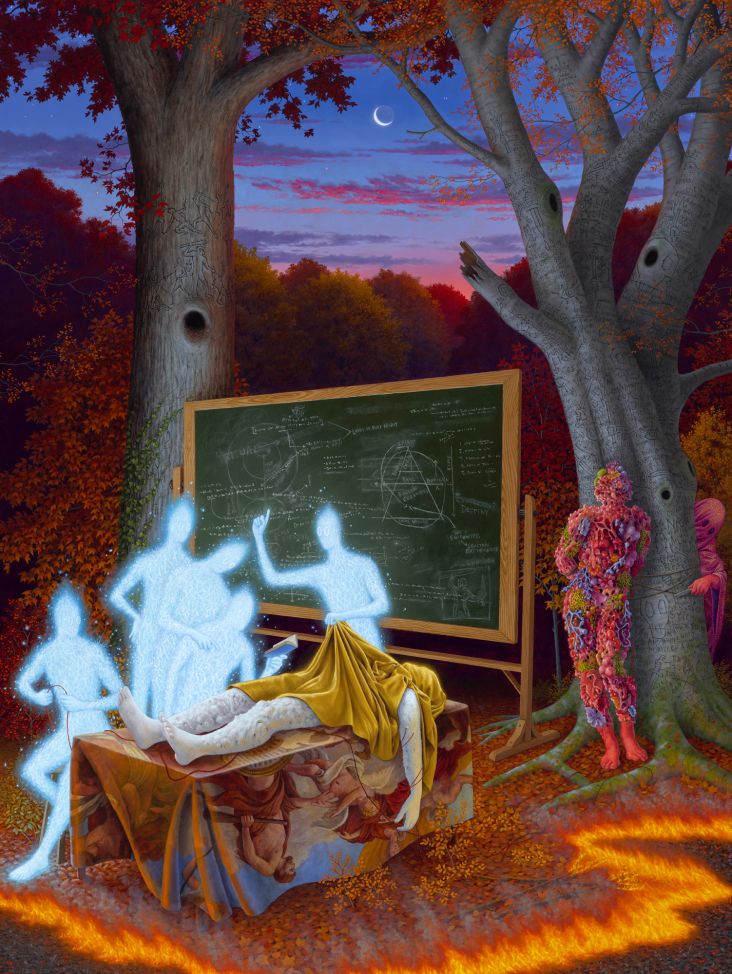How to start a podcast in 2020: A step-by-step guide for beginners
As you might have seen lately, we've launched a podcast for Creative Boom, opening up another platform to celebrate, inspire and support the creative community.

Image licensed via Adobe Stock
It's been something we've wanted to do for a while but never found the time. And we weren't going to just launch anything – it had to be special and something that continued our mission. Well, it's been three weeks since The Creative Boom Podcast went live, and we have to say, it's been hugely rewarding.
If you've wanted to launch a podcast, but something has held you back – whether that's fear, lack of time or not knowing how – we've pulled together some beginner tips to help. In this step-by-step guide, we'll cover the following:
- Why you should start a podcast
- What's your purpose? Who's your audience?
- Writing your show description
- Picking a name
- Designing a podcast cover
- A recommended podcast recording setup: solo, in-person interviews and remote
- Editing your podcast episodes
- Choosing a podcast hosting and distribution service
- Launching your podcast
Please note, that we're not experts. We're simply sharing what we've learnt from the process of setting up and establishing our own podcast for Creative Boom. We might update this article in future, should our recommendations change.
1. Why you should start a podcast
There's power in sharing your voice. It creates a human connection that words on a screen can't compete with. Besides, there are just 850,000 podcasts, according to the latest stats for 2020. That's compared with 500 million blogs worldwide.
And when you consider that social media isn't having the same reach or engagement as we enjoyed a few years ago (thanks Instagram), then many of you will be thinking of new ways to market yourself. Yes, it's become apparent – more than ever – that if we are to survive the algorithms and expensive advertising route, then we must focus on building our own platforms and communities. You can never rely on free social media channels.
If you're reading this and nodding, then you'll either be running a blog, magazine, business or community, keen to find fresh ways to connect with your audience.
If you just want to podcast for fun, there's absolutely nothing stopping you. But if you're building a brand, an audience or hoping to become an authority in your field, then podcasting (at the moment) opens up a world of possibilities.
2. What's your purpose? Who's your audience?
Consider why you want to launch a podcast. You've got to think of your strategy from day one. Of course, you'll want to be successful and top those charts, which is why you have to think of your purpose and audience.
You also have to choose a topic inspired by Apple Podcasts categories. Yes, there are other directories like Spotify, Google Podcasts and Acast; but Apple has the biggest audience right now. Pick one overriding category and two more if you see fit.
If you figure this out from day one, it'll help inform every single decision you make going forward. And that can save you a lot of time and money. My advice? Keep it super focused. Have one niche audience in mind and answer to their needs.
For us, it was fairly obvious. Creative Boom's community is full of artists, graphic designers, illustrators and photographers, all striving to survive and enjoy a successful career, whether they freelance, have a side project or work for someone else. They want inspiration, tips and advice. Mainly they want positive reassurance that they're not alone and part of a supportive community.
So we kept it simple and came up with a theme of "fun and honest conversations with creatives". In Apple Podcasts, we chose 'Business – Entrepreneurship' and secondary topics: 'Arts – Design' and 'Arts – Visual Arts'. It made sense for us.
What will work for you? How will you answer the why and what?
3. Writing your show description
I know we've not mentioned equipment or software yet. We'll come to that. Before we go any further, write your podcast's description – the overview copy that tells new listeners what your show is about.
Feel free to read other podcast introductions for inspiration. However, here are a few tips of our own: immediately talk to the audience you're targeting – spell out precisely who they are and get straight to why they might benefit from listening to you. For example, "If you're an amateur photographer, and you're keen to improve, this podcast is your go-to bible for photography pro tips and advice."
You should also include a little about what people can expect, for instance: "Each week, we'll be talking to one of the industry's leading photographers to share their story and give you great insight into what it takes to become a professional photographer". You get the picture.
By writing your show's description as one of your first missions it will force you to consider your theme, your audience and your podcast's format, too. By format, I mean: what will it be? Are you talking solely into the mic or chatting with a fellow host? Interviews with other people? These are all important things to consider.
4. Picking a name
You've chosen your Apple Podcast topics, and you've written your show's description. Now you need a catchy and memorable name for your podcast. Sticking to our fictional show for amateur photographers, how about 'The Inside Click' or 'What Makes Us Click' or 'In Focus' – I'm sure those have been taken, but pick something that stands out.
Think long-term, too, and check to see if the name is available on social media and even as a web domain. Go to 123-reg.co.uk to see if it's available, and consider purchasing it – if you're goal is long-term, that is.
You might even want to consider the SEO side of things: a name that will rank for your podcast's relevant keywords. Because Apple Podcasts, for example, uses title, author, and description fields for search. It says: "The metadata for your podcast, along with your podcast artwork, is your product packaging and can affect whether your podcast shows up in relevant searches, and how likely users are to subscribe to it."
You can read more about its guidelines here.
5. Designing a podcast cover
Podcasting is still relatively new, especially when you compare it to blogging. That means anyone who starts a podcast now has a pretty good chance of making it to the top of the charts. That's why it's worth spending some time on your podcast cover.
It's the first thing people will see when browsing for new shows. You want to stand out. We'd recommend hiring a graphic designer to help with your podcast branding. But if you're on a tight budget, use a template from PlaceIt or Canva.
For The Creative Boom Podcast, we worked with Andy Mallalieu of Nine Sixty to come up with our brand. We decided to go very minimalist in an attempt to stand out from all the gorgeous podcast covers – and we decided to hint at our icon, our mascot: the googly eyes that watch what you read when browsing Creative Boom.
If you're designing your own, Apple Podcasts has this advice on dimensions and criteria: "Artwork must be a minimum size of 1400 x 1400 pixels and a maximum size of 3000 x 3000 pixels, 72 dpi, in JPEG or PNG format with appropriate file extensions (.jpg, .png), and in the RGB colourspace."
6. A recommended podcast recording setup: solo, in-person interviews and remote
Podcasting gear is pretty straightforward. You need a mic (or two), a pop filter, and something to record your audio. Equipment can range from hundreds to thousands of pounds. We'd recommend starting cheap and upgrading later (if you find you're still podcasting in 12 months).
There are two types of mics you need to be aware of – dynamic and condenser. Both have their ups and downs. For podcasting, dynamic mics are an excellent choice for those of you recording in normal environments, like home, because they have a unidirectional pattern: they only pick up sound in the direction it's being pointed. They also happen to be one of the cheapest mics you can buy.
Condenser mics, meanwhile, offer a richer, clearer sound and are more expensive as a result. They are best for soundproof rooms or studios, so you don't have to worry about picking up so much background noise.
But what to buy and use? The following recommendations suit different purposes. Please do your own research before taking the plunge!
Podcasting setup for solo recording
1. Blue Yeti (priced at £119): This entry-level microphone is going to be a real workhorse for you. It's great for solo recording and will come in handy in future, too.
2. Pop Shield (priced at £9.19): This piece of kit will ensure you're not "popping" on the mic when you say things like "potentially" and "pepper".
3. Audacity: Use your computer to record your podcast – you'll just need to connect your microphone via USB, and then record via this free software.
To record yourself, plug your microphone into your computer via USB. Sort your pop shield in front of your mic. Launch Audacity on your computer, check your mic is working and hit record. Easy.
Podcasting setup for interviews in-person
1. Zoom H6 (priced at £275): To capture your interview, use a recorder like a Zoom – this isn't a cheap option, but it's incredibly powerful and something that allows separate track recording for up to six guests. It's a long-term investment without the need for a computer.
2. Shure SM58 (priced at around £105): We have two Audio Technica ATR2100 USBs for our interviews – but they're no longer available to buy in the UK. We also have a third mic, a Shure SM58 – equally perfect. We highly recommended it.
3. XLR Cables (priced at £4): You'll need XLR cables to plug all your microphones into your Zoom H6 or similar recording device.
4. Ammoon Mic Stand (Priced at £13.99): Mic stands are a must if you want to record hands-free. Many mics come with their own stand, but I'd recommend this universal one by Ammoon.
To record your podcast interview, plug your microphones into your Zoom H6 using your XLR cables. Check the levels and start recording. It's as simple as that. (Extra tip: Try to avoid touching the table your mic is on; you want to avoid any bumps during your recording – even the tiniest knock can be picked up!)
Podcasting set up for remote interviews
Many people recommend services like Zencastr or SquadCast for remote interviews, services that uses VOIP (Voice over Internet Protocol).
We prefer recording locally via something like Skype. That means you record your audio via your Zoom H6 and quality microphone and your guest does the same.
For this to work, you need your interviewee to have a decent mic (not their laptop's in-built mic) plus a soundproof room, ideally. It means you won't be able to interview everyone – but you'd be surprised how many people now have a quality microphone for this purpose.
Both of you need to be wearing headphones: this avoids any feedback. And when you both hit record, you countdown together to begin – this means you can quickly bring the two separate tracks together in post-production.
We'd also recommend switching off the 'camera' on Skype, so you only hear each other's voices. It ensures a smoother conversation over the web – not that it will affect the quality of your recordings, but you don't want the connection to fail halfway through.
7. Editing your podcast episodes
You'll need an intro and outro for each episode. You can record these solo when you're not with a guest. Listen to other podcasts to find a format you like. Some people even use professional voiceover artists to introduce them. We wanted Creative Boom's podcast to be as approachable as possible, so we felt this wasn't right for us.
Next, you'll need a theme tune. Search for some royalty-free music that you can use for your podcast. I opted for Premium Beat as it's so cheap and the music is decent. I spent weeks trying to choose something. In the end, I gave myself half an hour to pick a track. Why overthink it? Listeners won't obsess over the soundtrack as you might.
You might also consider Audio Jungle or Audio Blocks, too.
Next, you need to edit and bring all your audio together. If you're using Audacity, as recommended, then check out its recording and editing guide.
Don't want to do it yourself? We've been using James Ede of Be Heard to edit The Creative Boom Podcast. He's affordable, reliable and has been super supportive.
8. Choosing a podcast hosting and distribution service
Yes, you can do it all yourself, but you'll still need somewhere to host all your podcast episodes. There are many options out there. The industry favourite seems to be Libsyn, and it starts from just $5 per month. BuzzSprout is another – even if you don't choose them, check out its guide on starting a podcast for loads of extra tips.
For The Creative Boom Podcast, we've used Podcast.co to host and distribute all my episodes. They're a Manchester company and came recommended via a friend. They're not the cheapest, and we didn't choose them for any other reason other than we wanted to support a local business. That's just us.
Other hosting services include PodBean, ZenCast and Transistor.
9. Launching your podcast
The best piece of advice we can share is this: get about eight episodes sorted before you launch. Two weeks before, create a one or two minute trailer giving people a flavour of what's to come. Not only are you building excitement, but you're also telling all the significant directories about your new podcast.
Then, on your day of launch, publish at least three or four episodes all at once. Why? You've got a better chance of getting your audience hooked plus you'll have more downloads in the first 24 hours – a must if you're aiming to be at the top of the charts.
Weekly or fortnightly?
How much time can you commit to your new podcast? Could you handle a weekly push? How often you release new episodes will determine how much you need to prepare before you even think about launching. I'd personally work two months in advance. For The Creative Boom Podcast, I began recording in October 2019 and started with six episodes in early February. On launch day, I already had eight more episodes scheduled.
When's the best day to drop your podcast episodes?
It entirely depends on your audience. Is your theme more of a weekend thing? Or suitable for a commute to work. There's no right or wrong time to publish your podcast: the general advice is to be consistent. Become a reliable service – one that your audience builds into their routines.
For The Creative Boom Podcast, We've chosen a weekly format and launch a new episode each Monday morning just after midnight. We do this because it can take a while for episodes to appear on Apple Podcasts and Google Podcasts. We then shout about it on Monday morning, ready for the commute to work. This works for us because our audience is very weekday and 'work-focused'.
To season or not to season?
Are you going to commit to your schedule and format? Subscribers will be disheartened and lose interest if you become another unreliable podcast that started strong and ended in a fizzle. The joke amongst friends is that people make it to seven episodes and then stop, for whatever reason.
Our advice? Have 'seasons'. It takes the pressure off and means you can take a break in-between, collect your thoughts, reassess and figure out what happens next. Yes, there are plenty of those who argue you should keep going – but that's if you're bothered about being at the top of the charts and making lots of money via sponsorships.
Marketing your podcast
If you've got a regular newsletter, point people to your new podcast. On social media, share what you've launched. For a little PR, approach relevant blogs and online publications, asking if they're putting together any recommended podcast guides. Do talks and workshops. Use LinkedIn.
You'll know that launching a podcast isn't enough; it will take an ongoing commitment to marketing if you're going to make it a success.
Don't overthink it
One final point, you won't be alone in feeling petrified about launching a podcast. It's a pretty brave thing to do, even for seasoned pros. If you have been stalling for a while, consider why. Don't think you're good enough? You can't expect to be an expert overnight. Think you're too late to the podcasting game? It's still early days, to be honest. Are you worried about bad reviews? That will happen, sadly, but you might get some helpful feedback to improve.
The critical thing to ask yourself is this: do you want to podcast? Does it excite you? Will it give you and your business a boost? Great. What's the worse that can happen? You publish eight episodes, and that's it? So what. You tried. At least you did something, learnt something, and faced your fears. How could you possibly lose?
To conclude
Launching a podcast isn't for everyone. It takes a lot of time and commitment; not to mention upfront investment (I'm aware some of my recommendations aren't cheap). But you won't be reading this if you're not already halfway towards starting your own.
We've covered quite a lot of ground here. There's too much to share in one tips article. But this guide should get you going.
We've looked at why you should start a podcast (or not). Considered the purpose of doing so and who your audience might be. We've chosen your podcast's theme, its description and its name. We've even got you thinking about SEO and how to stand out.
We've talked about podcast cover designs, recording setups and editing. And we've shared a few recommendations on podcast hosting and distribution services, as well as offered a few insider tips on launching your podcast. You should have everything you need to become a podcaster. We wish you lots of luck in launching your own show.




 by Tüpokompanii](https://www.creativeboom.com/upload/articles/58/58684538770fb5b428dc1882f7a732f153500153_732.jpg)


 using <a href="https://www.ohnotype.co/fonts/obviously" target="_blank">Obviously</a> by Oh No Type Co., Art Director, Brand & Creative—Spotify](https://www.creativeboom.com/upload/articles/6e/6ed31eddc26fa563f213fc76d6993dab9231ffe4_732.jpg)