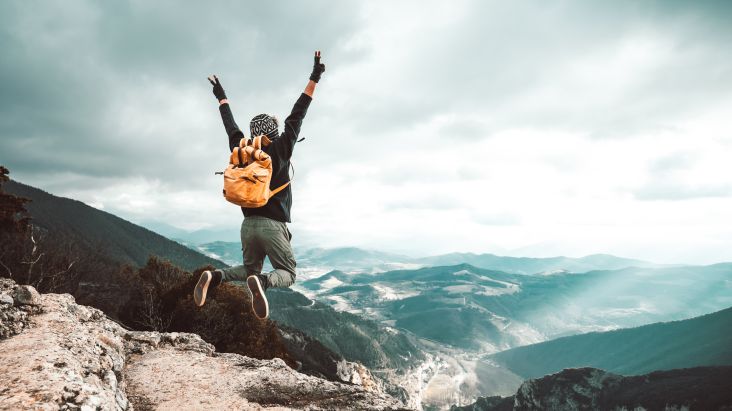The power of a business Spring Clean: How a few little changes can make a big difference
The clocks have sprung forward, and the nights are getting lighter. The weather is finally warming up. You're getting that growing urge to spring clean your house from top to bottom.

Image licensed via Adobe Stock
To embrace that joyous feeling you get when you know where everything is, and you're assured that every single corner, surface and hidden area is clean and dust-free. A good spring clean can make you feel motivated, energised, liberated and ready for anything life throws your way.
There's no reason why you can't apply the same magic to your business. Give your desk, routine, processes and even clients a good old declutter so you're able to improve and boost your company. Here, we'll share our tips on how to spring clean your business and make a few little changes to freshen things up.
Spring clean your accounts
Invoices stuffed in a folder and forgotten about? Not yet sorted a decent system to manage who's paid and who hasn't? It's time to get serious with your money.
Organise all your invoices in the Cloud with a file name that includes the date and name of the client. For example, "18-04-04 Creative Boom". When an invoice is paid, move to a folder "Paid". Next, consider opening a separate business bank account. It'll change your life.
Even better, take a look at accounting software. Not only will they create nicely designed invoices and estimates, and track your time, you'll also be able to log payments by syncing your business bank account to them. Here are some of our top recommendations:
FreeAgent: FreeAgent is superb for freelancers or small business owners. You can snap an expense, fire off a professional-looking invoice, check your cash flow and stay on top of your tax. There's 50% off your first six months too.
Xero: Another highly recommended piece of software, Xero is slightly more powerful than FreeAgent with a raft of helpful features, including the ability to connect with 600+ time-saving apps.
FreshBooks: A cloud-based accounting solution, FreshBooks is intuitive and straightforward, so you'll spend less time on paperwork. Automate tasks like invoicing, organising expenses, tracking your time and following up clients in just a few clicks.
Spring clean by going "paperless"
If you can, go "paperless" and lighten your carbon footprint and workload. It's not just about saving the planet; you'll want to cut back on post and paper documents to make life easier too.
Request online bank statements, cancel printed receipts wherever possible and stop junk mail too (read this guide from Citizens Advice). What's more, try the following recommended tools:
HelloSign: This handy solution allows you to make eSignatures easy with no need to send paper documents to anyone – you can get clients to sign contracts online instead.
DocuSign: Another eSignature option, DocuSign allows your clients to sign agreements from almost anywhere in the world electronically.
Nitro: PDF documents can be a pain, but this fantastic tool allows you to create and merge them quickly and easily, convert and export, edit, collaborate and securely sign.
Evernote: Capture, organise and share notes from anywhere. No need for actual notepads or pens. Evernote is your new best friend for organising your life. Read these 38 things you should save in Evernote to get you started.
Spring clean your processes
Productivity is essential when running a business. In which case, for one whole week, track your time religiously – not just on client work but on other stuff too – so you can see where you're wasting precious minutes and make changes accordingly. Try a few of these recommended tools to streamline your day:
IFTTT: This superb free tool gets all your apps and devices talking to each other, so you don't have to. With its vast range of recipes, you can track your work hours, perhaps save new email attachments from Gmail to Google Drive or get a notification when you get an email from a specific client. Hallelujah!
Dropbox: We're super in love with Dropbox and all the productivity tools it provides. Dropbox Paper, for instance, is a simple, powerful way to create, share, and keep you and your team in sync.
Buffer: Still one of our favourite social media management tools, Buffer is fantastic for scheduling content to share on Twitter, Facebook, Pinterest and Instagram, to name but a few. It doesn't collect much in the way of analytics and isn't something where you can monitor conversation, but it does the job of keeping your networks ticking over when work gets busy. Even better, it's just introduced direct scheduling for Instagram.
Teamwork: Trello might be the preferred task management tool of many creative professionals, but we personally love Teamwork for staying in control of our businesses. It has features others miss – such as the ability to make tasks repeatable. And the integrated calendar helps too.
Spring clean your email
Email can be the bain of our lives. Distracting, time-wasting and often the thing we dread when we return to our desks. But it doesn't have to be this way. Keeping control of your messages is just a click away. Try the following tricks and tips to spring clean your inbox:
Reduce your subscriptions: Use super helpful tools such as Unsubscriber or Unroll.me to see what you're subscribed to and quickly get rid of what you don't want to receive anymore. This particular solution hooks up to Gmail, Yahoo, Outlook and AOL. And then, if you wish to, Unroll.me lets you "rollup" what you do want to keep in one daily email.
Automate whatever you can: If you're using Gmail, did you know you can create "canned responses" to send scripted replies to certain people? And that you can set this up to reply automatically via Gmail's "Filters & Blocked Addresses" tab under Settings? I find this handy for when someone emails Creative Boom to ask about how to get featured. It means I'm not writing the same email over and over again.
File things logically and efficiently: Gmail is also great for organising your inbox and making it easy to archive emails in the right folders. I love how you can create "labels" (which I do for every client) and then, under Settings / Filters & Blocked Addresses; I can create filters that apply these labels to each of my clients' email addresses. It means that when anyone emails, that message is automatically labelled, ready to be filed away under that specific folder.
Free up storage where possible: With email services like Gmail you'll only get a certain amount of storage, so spring clean your account regularly by deleting old attachments. Click on the dropdown arrow to the right of the search box at the top of your screen and tick the box next to "Has attachment". Then add a figure next to "Size greater than", such as 20MB. It will give you a list of old emails that could be eating up valuable space. You can also select date range too, so you only see archived emails from a specific timeframe.




 by Tüpokompanii](https://www.creativeboom.com/upload/articles/58/58684538770fb5b428dc1882f7a732f153500153_732.jpg)

 using <a href="https://www.ohnotype.co/fonts/obviously" target="_blank">Obviously</a> by Oh No Type Co., Art Director, Brand & Creative—Spotify](https://www.creativeboom.com/upload/articles/6e/6ed31eddc26fa563f213fc76d6993dab9231ffe4_732.jpg)


](https://www.creativeboom.com/upload/articles/21/212b36fa1d576a9ea1aeb322ef0cffd6a5009e61_732.png)











](https://www.creativeboom.com/upload/articles/71/71013751e0947eb55ac451f2286c73d8a061fccb_732.jpeg)